These instructions explains how to order a Microsoft 365 mailbox
Quick help
- Order a mailbox: https://lupa.helsinki.fi/cgi-bin/office365
- Enter your username and password and click Login.
- Read the terms of use and accept.
- After approving the terms of use, you can actually order the mailbox. Tick the tickbox and click Order.
- The application then confirms your order and tells you how to proceed.
The mailbox will be created the following night.
Read more from Detailed help tab for detailed instructions.
Detailed help
Order a Office 365 mailbox
Migration to Microsoft 365 starts with the ordering of a mailbox.
- Go to: https://lupa.helsinki.fi/cgi-bin/office365
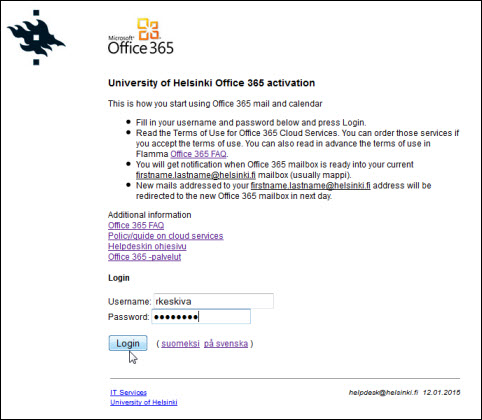
- Enter your username and password and click Login.
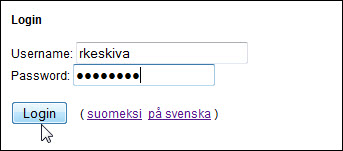
- You will get a notification of your successful login.
- The page should refresh automatically after a while, but if it doesn't, click the link "username login successful".
- The page for accepting the terms of use opens next.
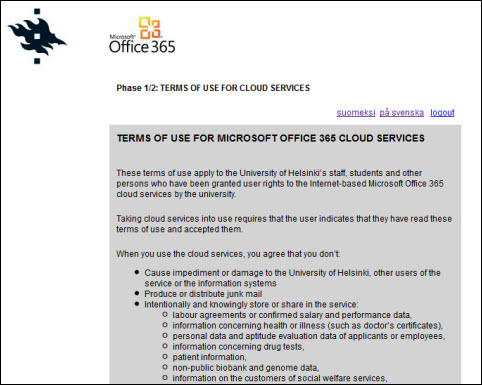
- Read the terms of use and tick the rules to accept. Click Accept.
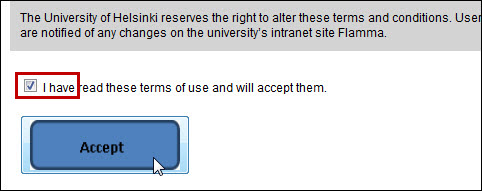
- After approving the terms of use, you can actually order the mailbox.
- Tick the tickbox and click Order.
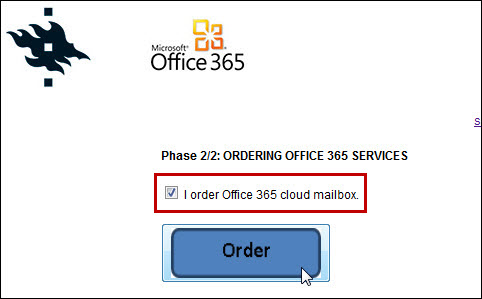
- The application then confirms your order and tells you how to proceed. Remember to log out.
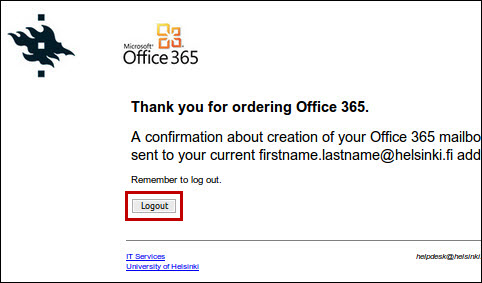
- After you have logged out, the browser shows a page with additional information.
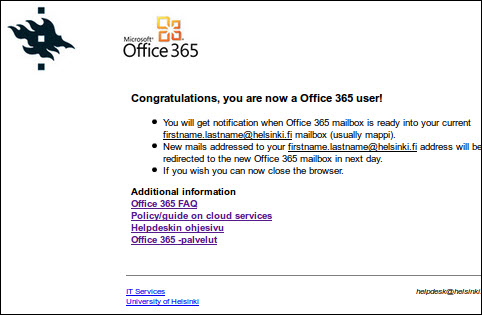
The mailbox will be created the following night.
Video instruction
Give feedback
The instructions site of the University of Helsinki's IT Helpdesk helps you with IT-related issues related to your work. Let us know how we can improve our instructions. We greatly appreciate your feedback!
How would you improve these instructions?