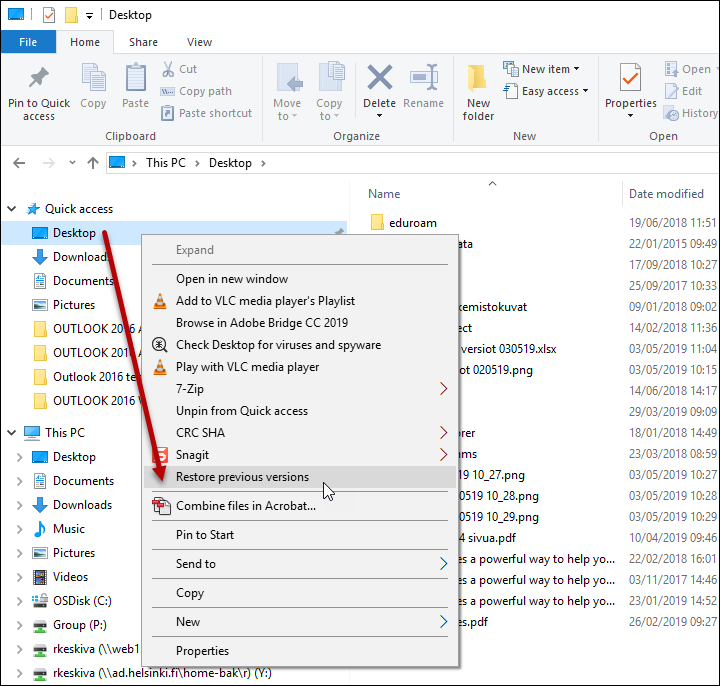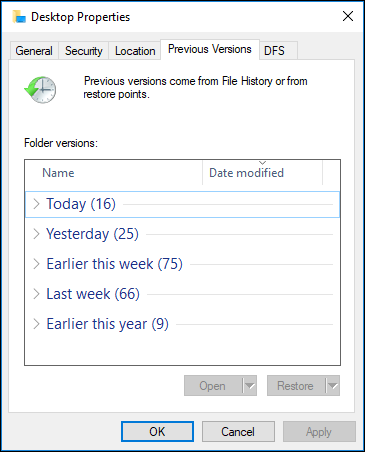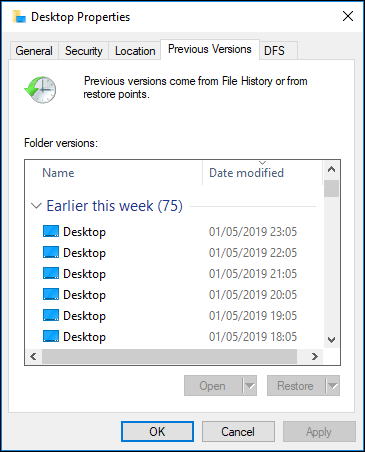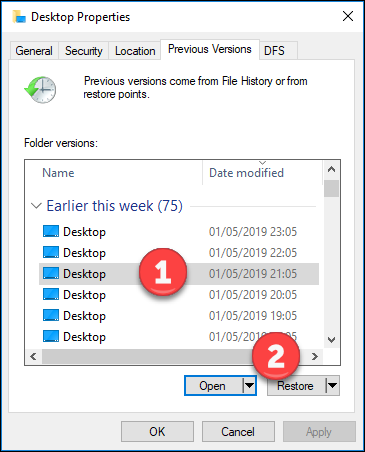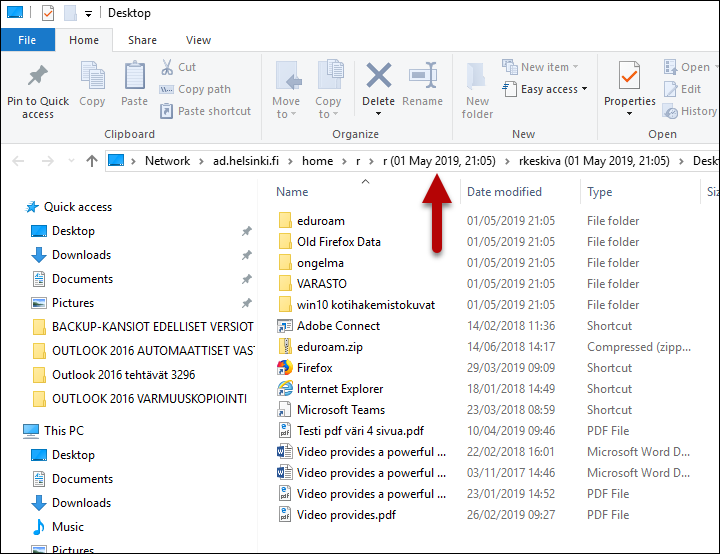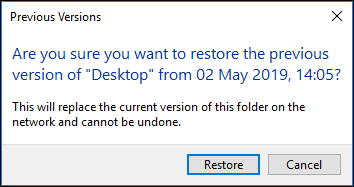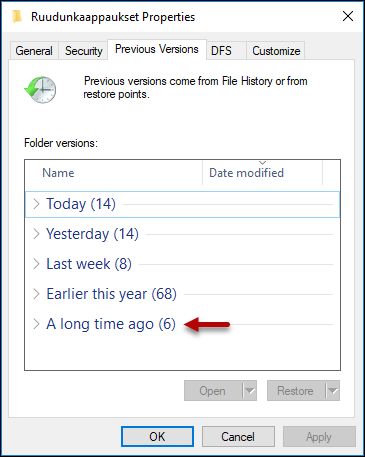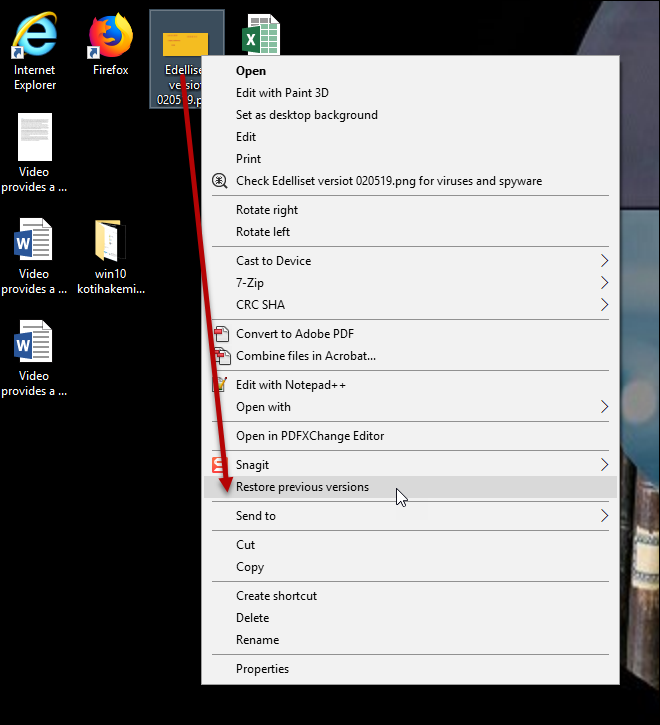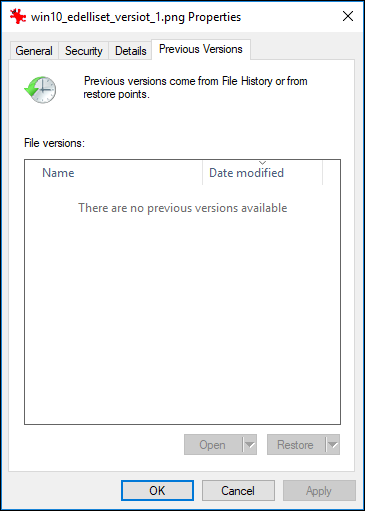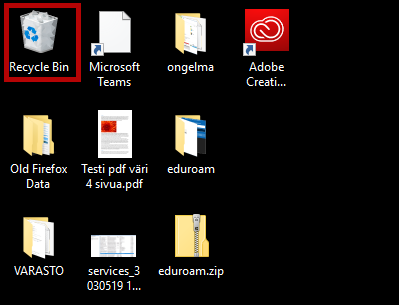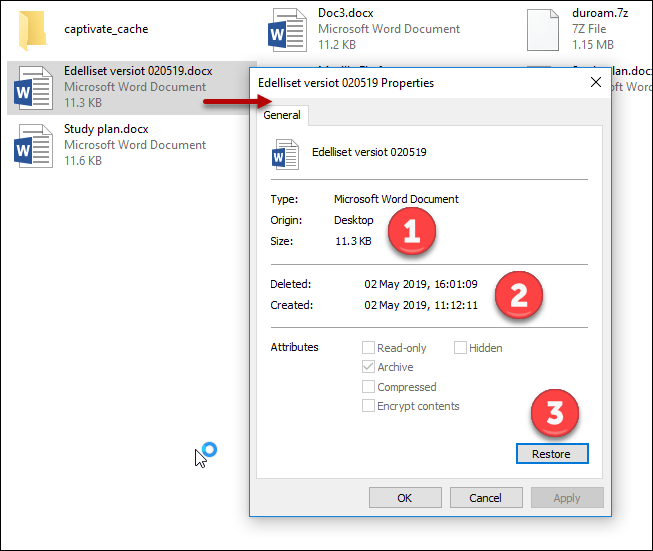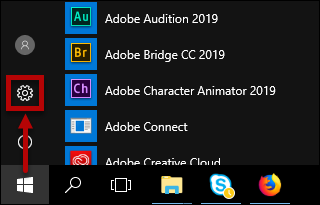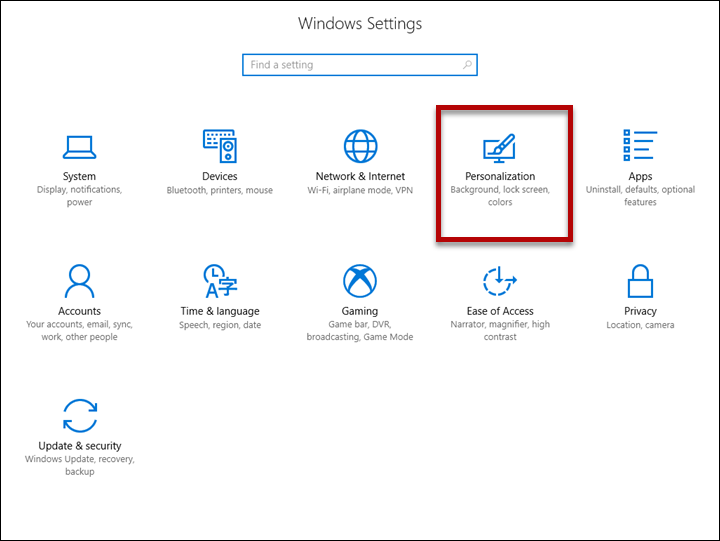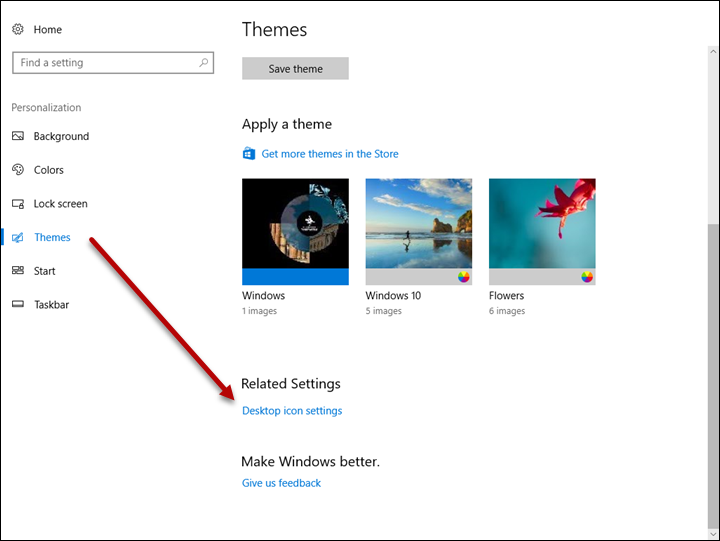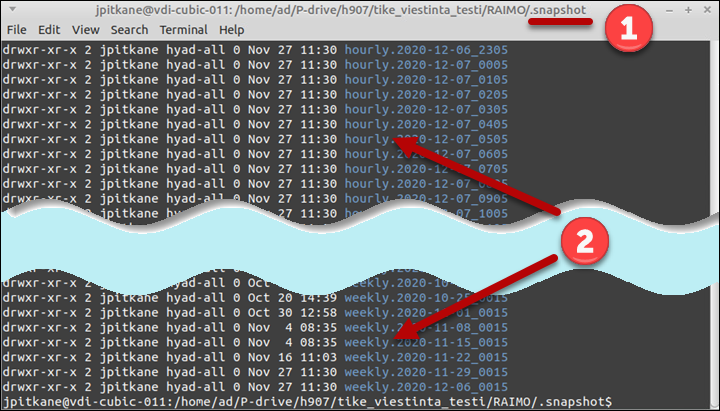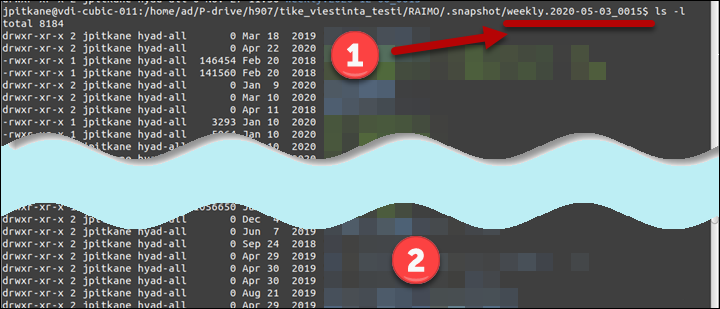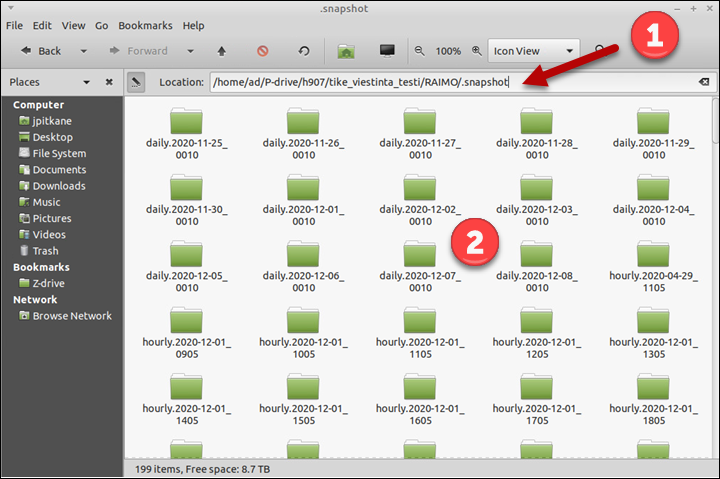You can restore old versions of your files and folders if you have accidentally deleted an important file or changed a document in a way you later consider unwanted.You can restore old versions of your files and folders if you have accidentally deleted an important file or changed a document in a way you later consider unwanted.
Quick help
Regular backups are made of users’ home and group directories both in the same location as other files as well as to a separate backup system.
Local versions are saved
- once per hour for the last 7 days
- once per day for the last 14 days
- every Sunday for the last 8 weeks
These can be restored using the "Restore Previous Versions" feature in Windows.
Bak drive
Older versions can be found by attaching the drive \\ad.helsinki.fi\home-bak (home directory backups) or \\ad.helsinki.fi\group-bak (group directory backups). Please find instructions on how to attach the disk to your computer here. (in Finnish)
Versions are saved to the bak disk
- once per hour for the last 24 hours
- once per day for the last 60 days (c. 8 weeks)
- every Sunday for the last 24 weeks
but for no more than the past 6 months.
Detailed help
The most efficient way of recovering files (Windows)
In this example we recover a previous version of a file that was located on the desktop. You can recover other files from your home and group directories in the same way.
- Right-click the Desktop icon.
- Select Restore previous versions.
- Open the list at the right date (today, yesterday, etc.) You can choose which of the versions saved on that day you want to restore.
- The right column Date modified will show the date and time of the version.
- Select the correct version (1) and click Open (2). (Click Open to inspect the version. Click Restore to replace the current version with the one you have selected. See below for more details.)
- The file window opens. You can see the date in the title. You can open the version saved at that time by double clicking it as usual.
- Clicking Restore will overwrite the current version!
Recovering older files (Windows)
Backups of files that are two to four months old are located on separate backup drives.
The backup drive for home directories is \\ad.helsinki.fi\home-bak and
the backup drive for group directories is \\ad.helsinki.fi\group-bak
Please find instructions on how to attach the disk to your computer here. (in Finnish only)
Versions saved by programs (Windows)
Some programs will save older versions of a document in addition to the most recent one. Note, however, that this depends on the program and the recovery method presented here is not nearly as complete as the one shown above.
- Right-click the file icon.
- If a program has saved previous versions of the document, you can restore them as described above.
- It is more likely that you cannot restore any version or that there are only a few ones available. If the list is empty, try the first method.
Restoring from the recycle bin (Windows)
If you have recently deleted a file it can be found in the recycle bin.
- Open the recycle bin by double clicking.
- Double click the file you wish to restore. The original location of the file is shown in (1). The creation and deletion date of the file is shown in (2). Click Restore (3) to restore the file to its original location (1).
Is the recycle bin not visible on your desktop?
If the recycle bin is not visible on your desktop, do as follows:
- Open Start -> cog icon.
- Open Personalization
- Open Themes > Desktop icon settings.
- Check the box Recycle bin (1)
- Click OK (2).
- The recycle bin will now be visible on the desktop.
Further information
Restoring files (Cubbli)
The Linux home directory (Cubbli workstations and servers) have an invisible directory .snapshot with all old versions of files. You can use the directories hourly*, daily* and weekly* to restore versions of files no older than two months.
Restoring via the command line
- Move to the directory that you want to restore files in (cd entire/path/to/directory/.snapshot) (1). Move to the folder for the period from which you wish to restore files (2).
- The folder used in the example is weekly.2020-05-03_0015 (1). The files are shown as a list (2). Copy the required files.
Restoring via the graphical user interface
- Open the folder (entire/path/to/directory/.snapshot) (1). Open the folder for the period from which you wish to restore files (2). Copy the required files.
Video instruction
Give feedback
The instructions site of the University of Helsinki's IT Helpdesk helps you with IT-related issues related to your work. Let us know how we can improve our instructions. We greatly appreciate your feedback!
How would you improve these instructions?