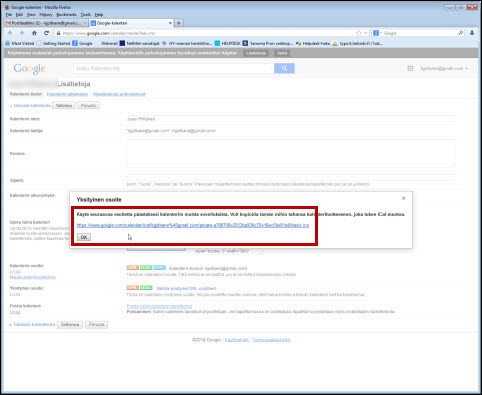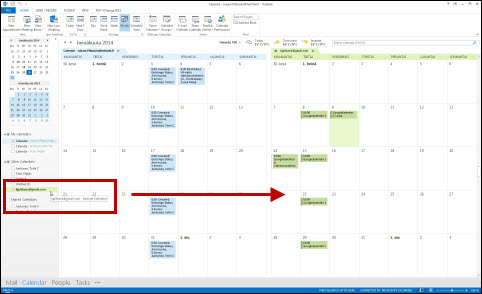The Google calendar is not a service supported by the university. If you are using Google calendar you can - at your own risk - synchronise the Google calendar events to your Microsoft 365 calendar according to the following instructions.
The synchronisation of all the properties of Google calendar is not guaranteed. Changes made in the Google calendar are updated to Microsoft 365. The synchronisation does not work in the other direction. You should note that the information is updated more slowly than between Microsoft 365 calendar and the phone, for example.
Quick help
- Open the Google calendar.
- Open Calendar settings.
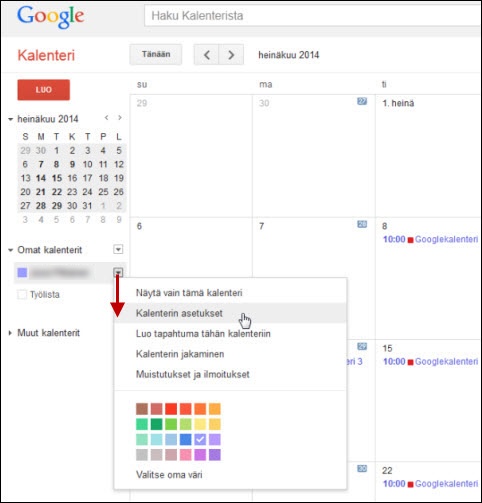
- Click the ICAL link.
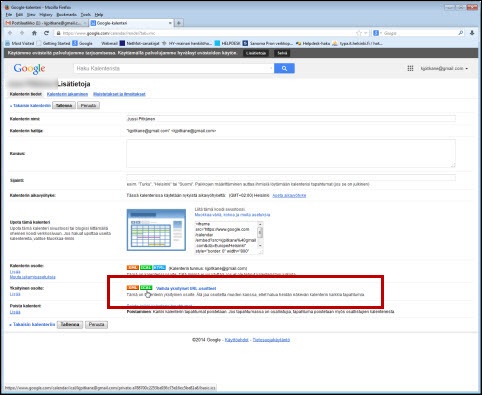
- Copy the address of the calendar.
- Open the Outlook calendar.
- Open the Home tab.
- In the drop-down menu of the Open Calendar icon, choose From Internet.
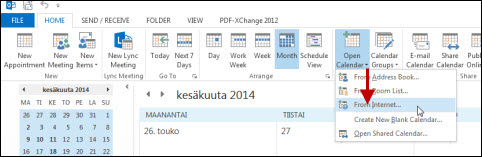
- Paste the address that you copied in the Google calendar.
- Click OK.
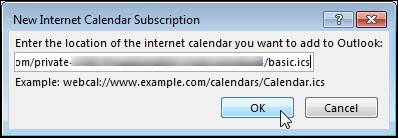
- Click Yes.
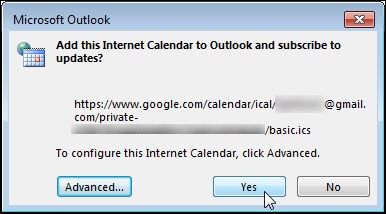
- The calendar is now available for use.
Detailed help
Video instruction
Give feedback
The instructions site of the University of Helsinki's IT Helpdesk helps you with IT-related issues related to your work. Let us know how we can improve our instructions. We greatly appreciate your feedback!
How would you improve these instructions?