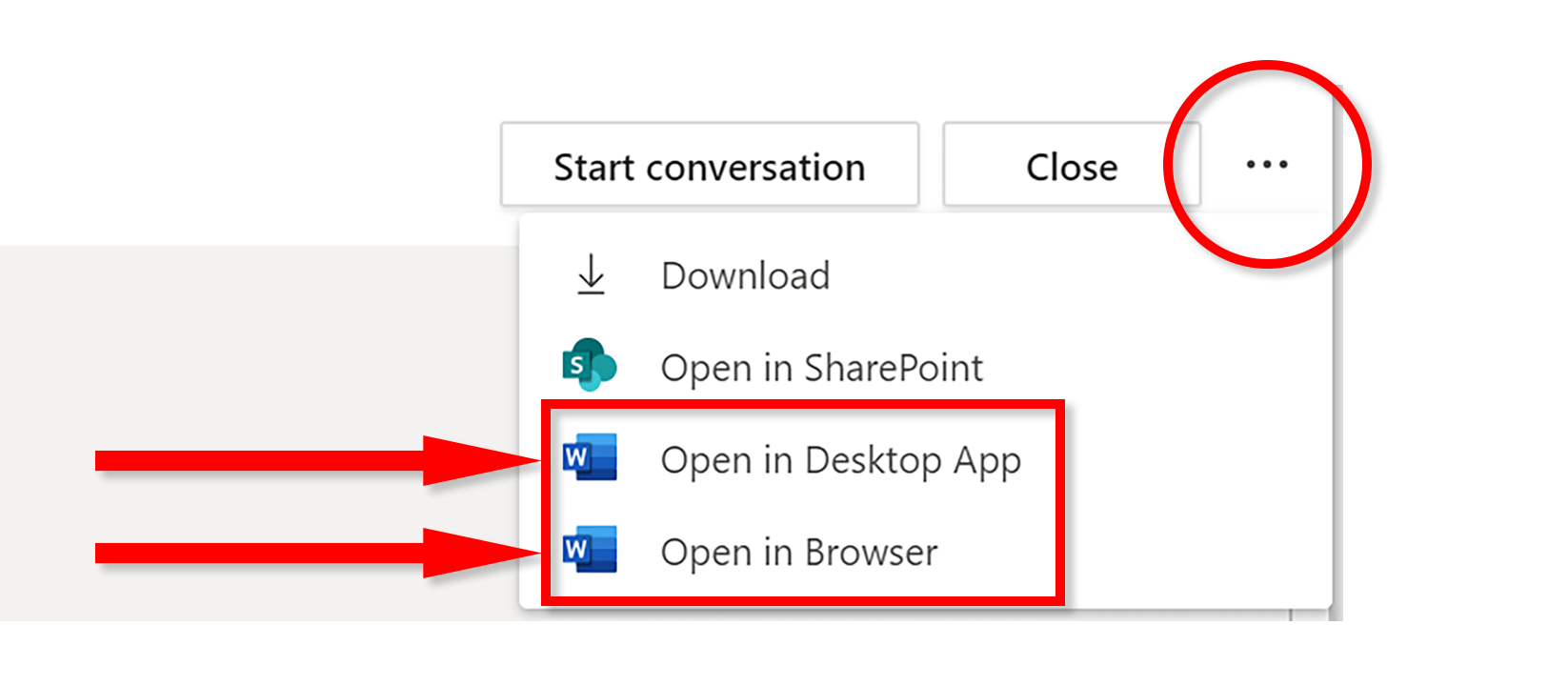26.03.2020 - 10:25
Updated
Microsoft will temporarily adjust the way Office files (Word/Excel/Powerpoint/etc.) are edited in Teams to accommodate new growth and demand in remote working during this exceptional situation.
- Files will open in Teams only in “Read Only” mode
- In order to edit the document, users need to click on the options (three dots) in the top right of the white bar above the document content and select "Open in Browser" or "Open in Desktop App". This will open the document in Office in a separate window from Teams and allow the user to make changes. See picture:
Stay up to date on university IT news by following us on Twitter @IT_HelsinkiUni!