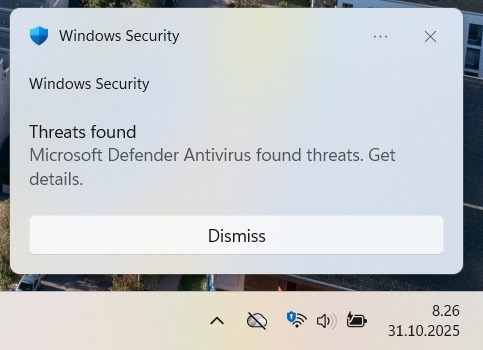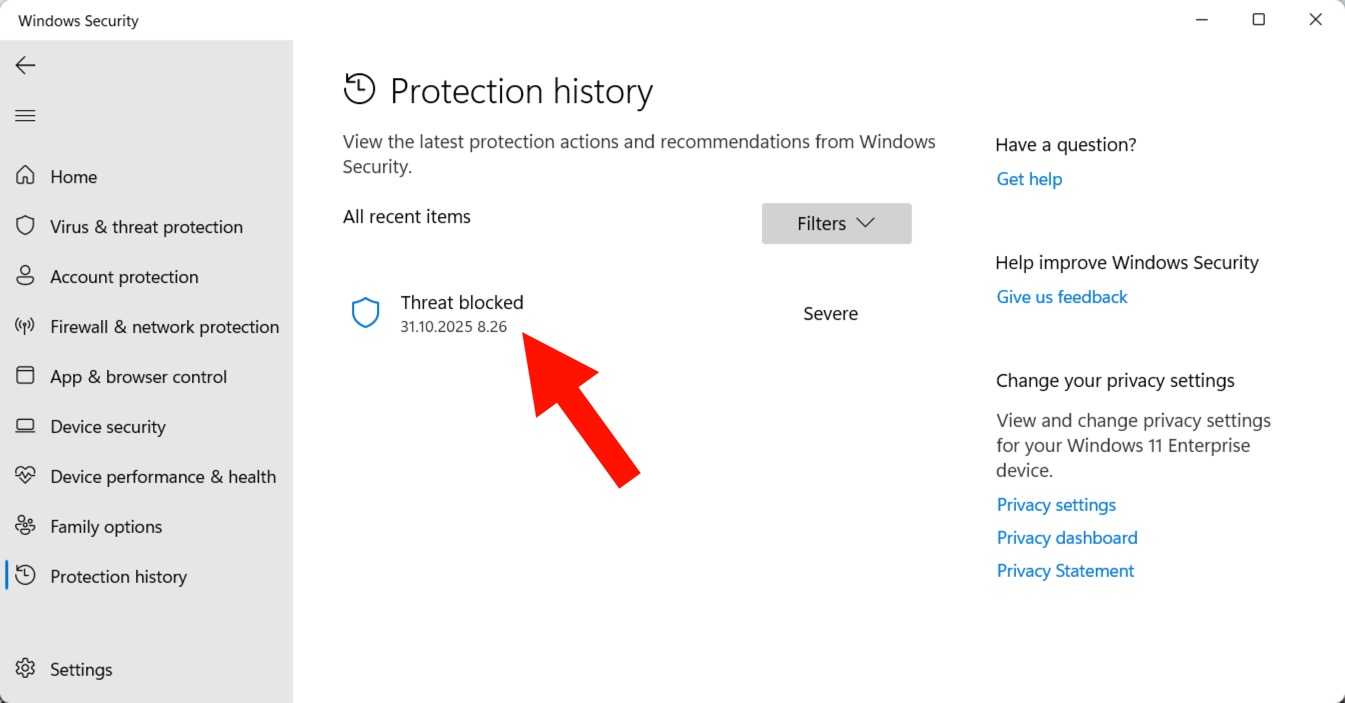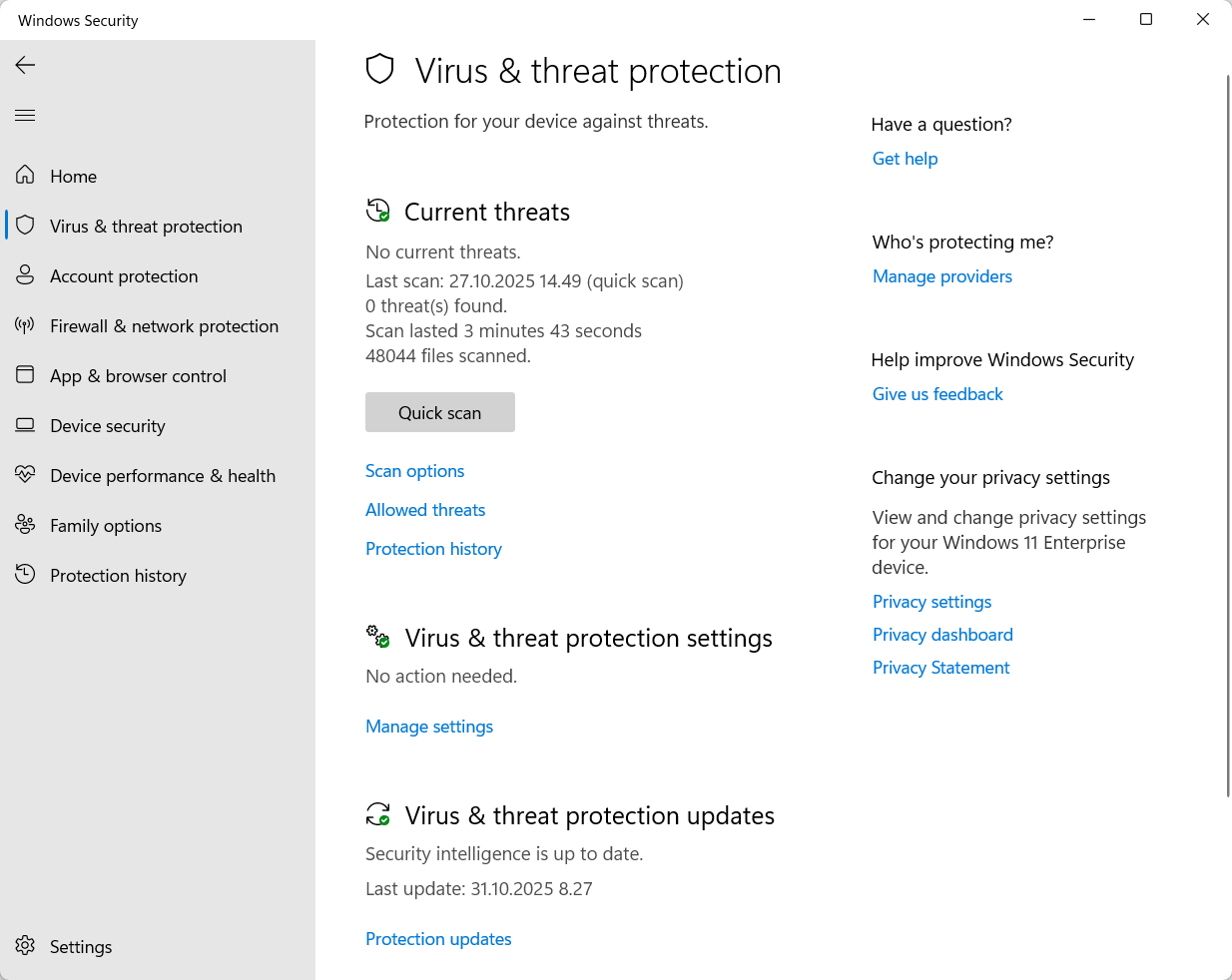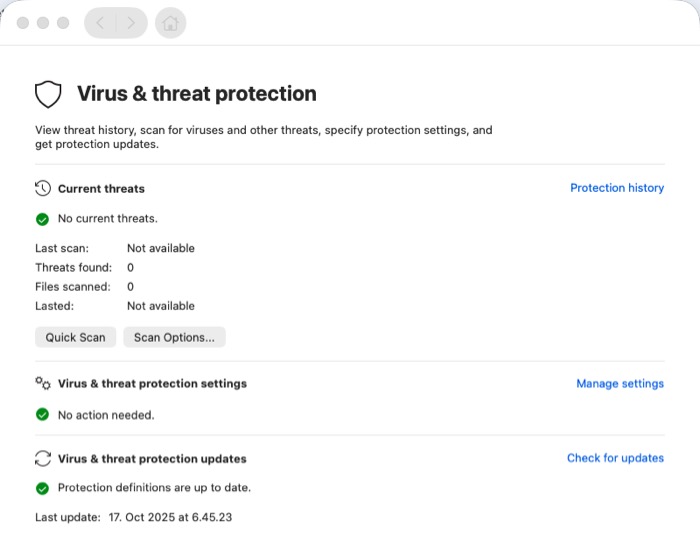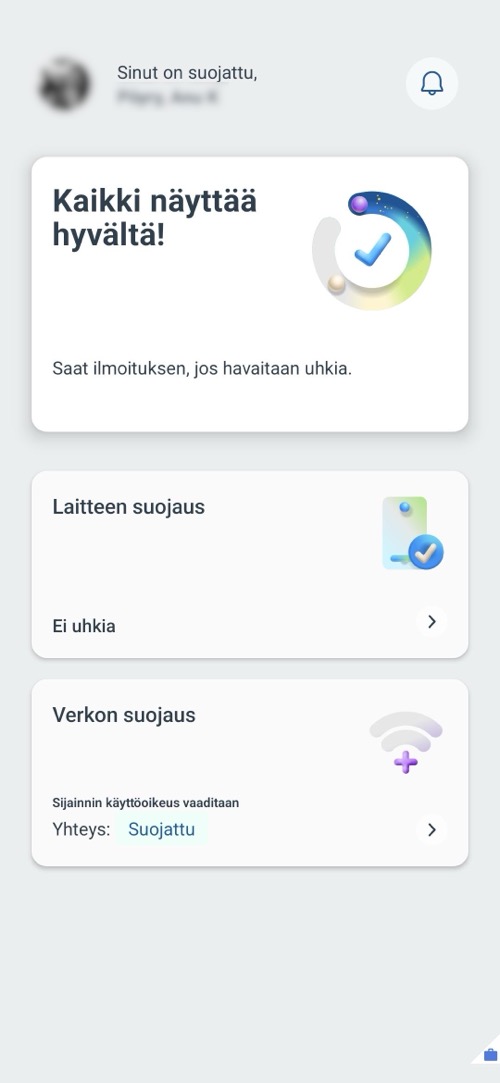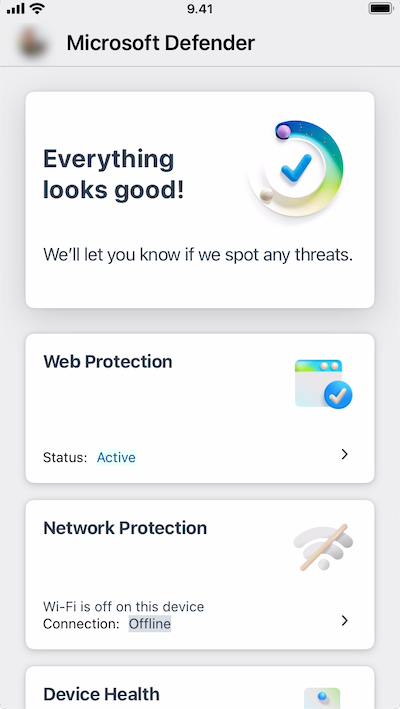The University of Helsinki devices are running Microsoft Defender for Endpoint antivirus software, which is designed to protect devices from malware and viruses.
The name may vary from device to device, but it is a part of the same centrally managed Microsoft Defender -system.
This guide applies to personal workstations managed by the University.
The University's shared computers continue to use WithSecure Client Security. Read the instructions for the shared computers here.
Snabbinstruktion
Virus protection in Windows
Microsoft Defender is part of the operating system on Windows machines and can be found in the Settings > Privacy & Security > Windows Security menu.
Defender runs in the background of Windows and alerts you if a virus is detected.
A notification (pop-up window) appears at the bottom of the screen.
In Security center > Virus & threat protection > Protection history you can find more information about the detected threat. If you are concerned about the virus found or if the issue requires further action, please contact IT-Helpdesk.
A view of Defender on a Windows machine:
Virus protection in macOS
What does Microsoft Defender do?
- Monitors the operating system in real time and checks for suspicious or malicious changes.
- Block malware and viruses before they damage your files or compromise your data.
- Works quietly in the background so you can concentrate on your work without interruption.
What happens if a threat is detected?
- If Microsoft Defender detects something suspicious, it reports it to our IT team.
- You will not be notified yourself. Our team will contact you if any further action is required from you.
What do I need to do?
- You don't need to do anything! Microsoft Defender works automatically.
- If you notice anything unusual on your Mac or have any concerns, please feel free to contact the IT Helpdesk.
For more information, visit the Microsoft Defender website.
A view of MS Defender on your Mac:
Microsoft Defender on Android
On Android devices, Microsoft Defender runs in the background and only notifies you if threats are detected.
Defender scans the programs in your work profile to make sure they are safe to use. Browser protection (Web protection) protects your browser and warns you if you run into a fishing site, for example.
View of Defender on an Android device:
Microsoft Defender on iOS
On iOS, Microsoft Defender runs in the background and notifies you only if threats are detected.
On an iOS device, you will need to log in to an M365 application (e.g. Microsoft Outlook or Teams) at the end of the deployment to ensure that Microsoft Defender is set up correctly.
To learn more about iOS device deployment, see the separate guide.
Detaljerad hjälp
Videoinstruktion
Ge respons
Webbplatsen med anvisningar från IT-Helpdesk vid Helsingfors universitet hjälper dig i dina jobbrelaterade IT-frågor. Berätta för oss hur vi skulle kunna förbättra våra anvisningar. Vi uppskattar verkligen din respons!
Hur skulle du förbättra denna instruktion?