If you are not yet familiar with encrypting a public key, please read the general instructions on encryption methods.
If your private key is lost or becomes corrupted that will inevitably lead to no longer being able to access any material encrypted with it and the electronic identity connected to the key becoming unusable. For this reason, it is very important that you take very good care of your key. You should create a copy of all of your own keys immediately after creating them and store them in a safe location, such as a safety deposit box.
Quick help
How to create a copy of your key
- Open the menu OpenPGP
- select Key management
- find your key from the list
- right-click your key
- select Export keys to file
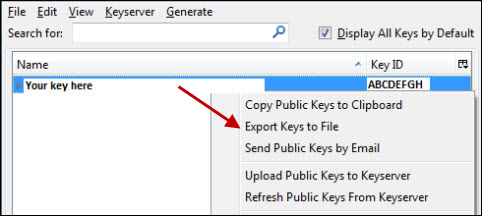
- Click the button Export secret keys and choose where you want to save the copy of the keys. .
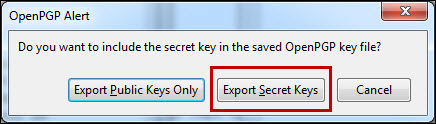
Detailed help
Video instruction
Give feedback
The instructions site of the University of Helsinki's IT Helpdesk helps you with IT-related issues related to your work. Let us know how we can improve our instructions. We greatly appreciate your feedback!
How would you improve these instructions?