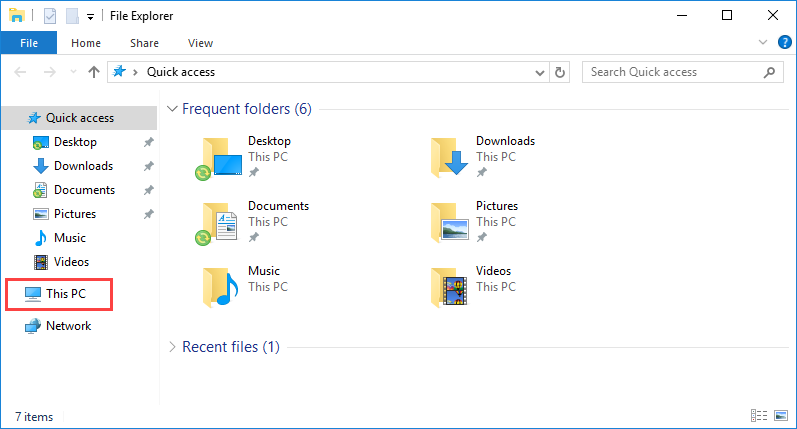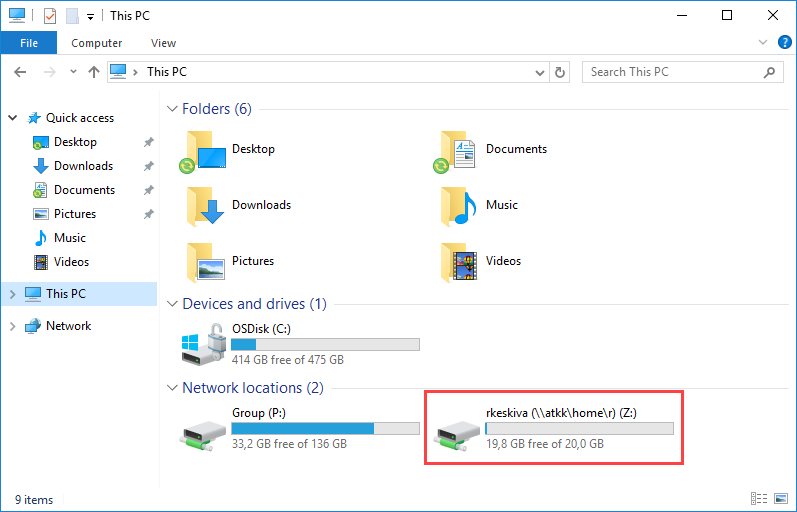University network users have and own home directory for saving files. It is equipped with 100 gigabytes of storage. It is personal, i.e. other uses don't have access to it.
Quick help
You will find your home directory on a Windows computer as follows:
Click the File Explorer icon in the bottom bar:
to open the Quick access folder. Click the This PC icon in the file directory at the left-hand edge of the window.
Alternatively, you can press Windows + E on the keyboard.
Your home directory will show as a Z network drive in the Devices and drives group.
Detailed help
Video instruction
Give feedback
The instructions site of the University of Helsinki's IT Helpdesk helps you with IT-related issues related to your work. Let us know how we can improve our instructions. We greatly appreciate your feedback!
How would you improve these instructions?