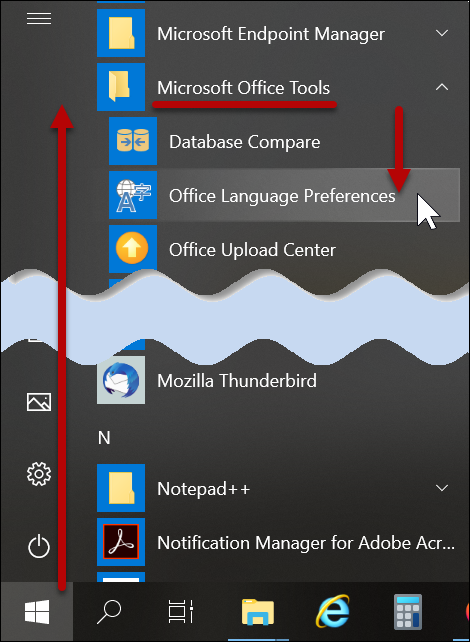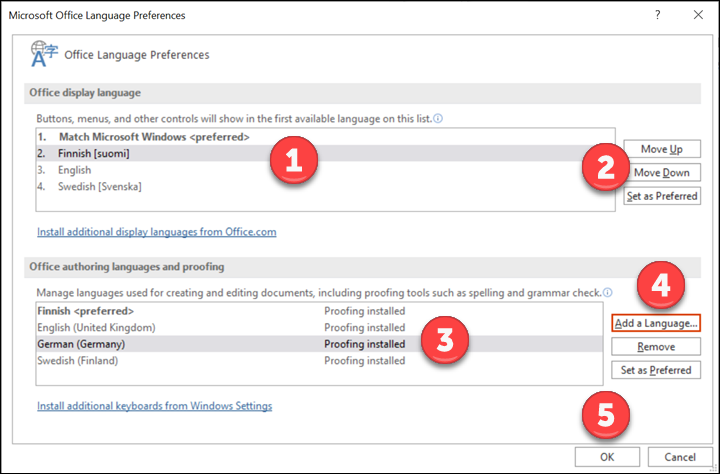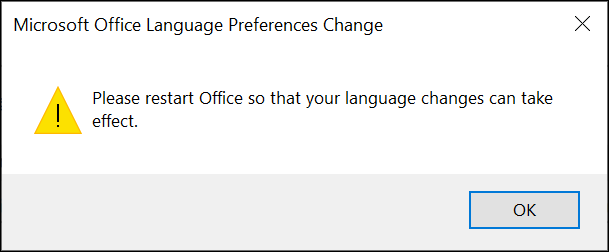You can choose the language of the user interface (menus and dialog boxes) of Office software. The default is the language of the Windows operating system.
Quick help
Detailed help
- Select the language of the user interface from the list (1).
- Use the button Move up (2), to move it to the top of the list.
- Select the language used for spellchecking and suggested corrections in (3), and move it to the top of the list as above.
- Add a Language (4) allows you to add new languages to the list.
- Click OK (5).
- Re-start Office by clicking OK.
Video instruction
Give feedback
The instructions site of the University of Helsinki's IT Helpdesk helps you with IT-related issues related to your work. Let us know how we can improve our instructions. We greatly appreciate your feedback!
How would you improve these instructions?