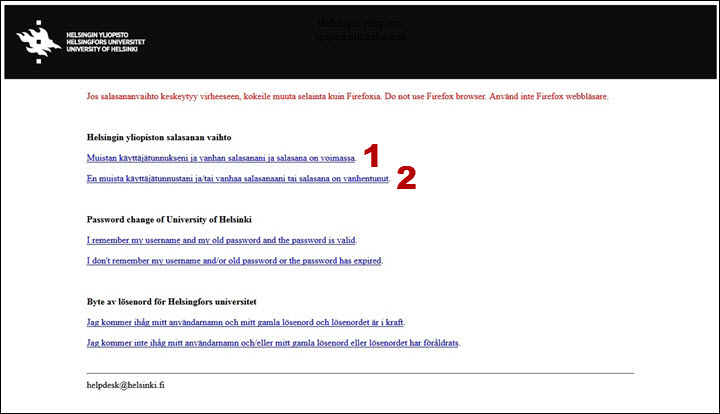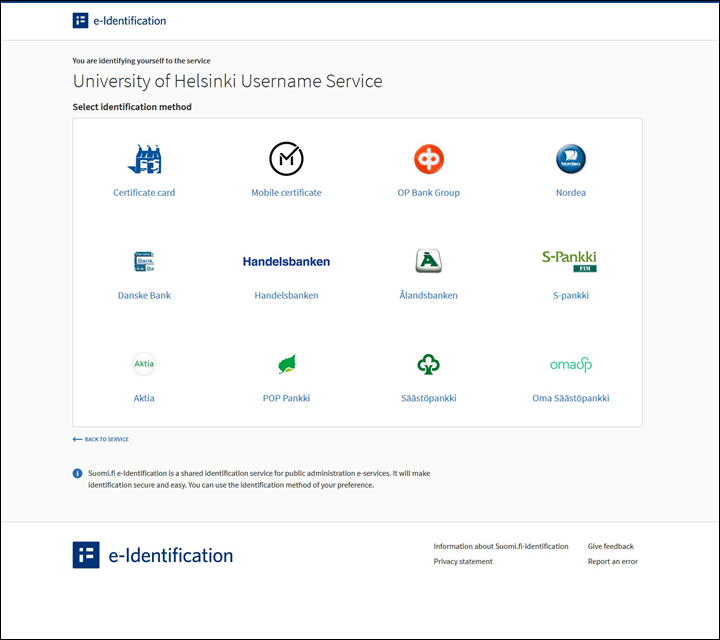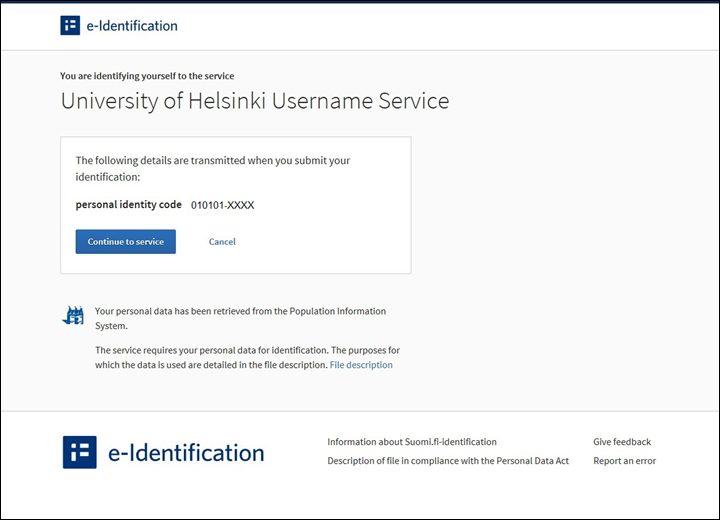You can change your password online. You must have a valid user name or have had applied for one. The method of changing the password depends on whether you remember your password or not.
Read also: When you have changed your password
Quick help
Changing the password online
- Go to www.helsinki.fi/password
- Select option 1 or 2 depending on your situation.
- Your new password will activate within a few minutes.
See Detailed help for more information.
Detailed help
I remember my username and my old password
If you remember both your username and your password:
- Go to www.helsinki.fi/password
-
Select option 1: I remember my username and my old password.
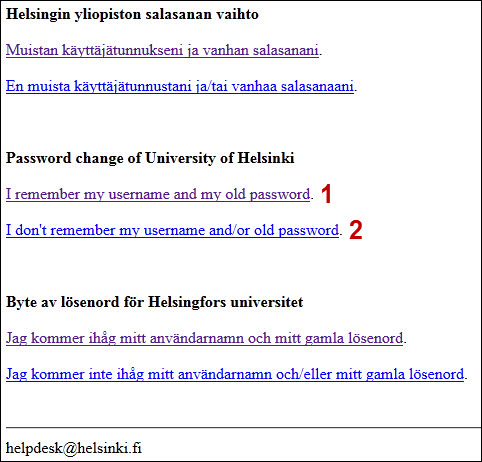
-
Next you access the sign in-page.
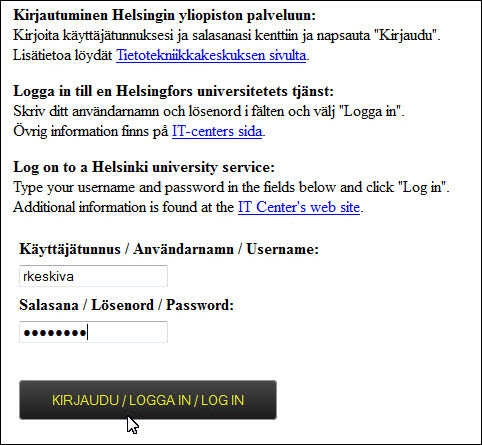
- Read the terms of use.
- Check the option I accept the user rights agreement (Hyväksyn käyttöoikeussitoumuksen).
- Click Continue (Jatka).
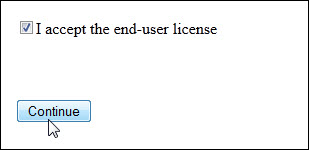
- Enter your current password in field (1).
- Enter your new password in field (2).
- Click Change Password (Vaihda salasana) (3).
- The requirements of the password are listed in section (4).
-
See examples of appropriate passwords by clicking (5).
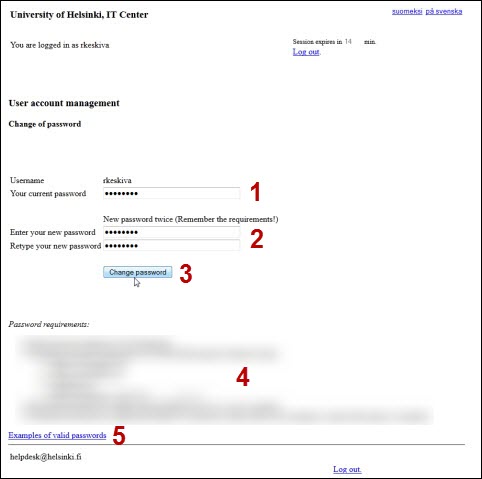
-
You will receive a notification on the changed password.
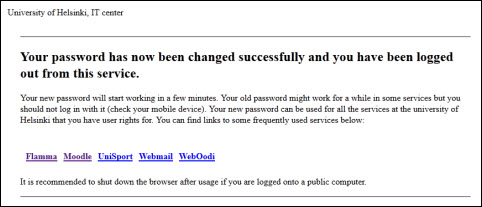
Your new password will activate within a few minutes.
If you change your password on a public computer, it is recommended to close the browser after use.
If you have saved your old password in, for instance, the email application of your phone, change it in the settings of the application.
I don't remember my username and/or old password
If you cannot remember your password, but you have, or you have applied for, a username.
Do this if you cannot remember your password but you have a username or you have applied for one, or your password has expired.
You can change your password even if you don’t remember it. First, you must identify yourself through the Suomi.fi service. You can identify yourself with Finnish banking credentials, a mobile certificate or an electronic ID card issued by the police.
- Go to www.helsinki.fi/password
-
Select option 2: I don't remember my username and/or old password or the password has expired.
You can change your password even if you don't remember it. First, you must identify yourself as a student or a member of staff at the university with the help of the Vetuma service. You can identify yourself with Finnish banking credentials, mobile certificate or an electronic ID card issued by the police.
-
Select the identification method: a certificate card, a mobile certificate or bank.
-
If the identification was successful, you will be notified. Return to the university site by clicking Continue to service (Jatka palveluun).
- The information will have been transferred to the university.
- Read the terms of use.
- Check the option I accept the user rights agreement (Hyväksyn käyttöoikeussitoumuksen).
-
Click Continue (Jatka).
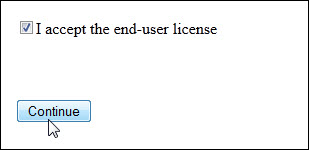
-
Enter your new password twice and click Change password (Vaihda salasana).
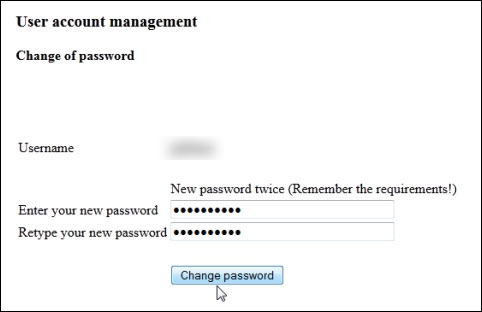
-
You will receive a notification about the changed password.
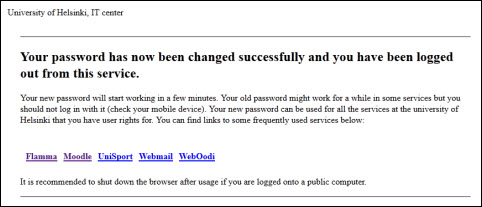
Your new password will activate within a few minutes.
Video instruction
Give feedback
The instructions site of the University of Helsinki's IT Helpdesk helps you with IT-related issues related to your work. Let us know how we can improve our instructions. We greatly appreciate your feedback!
How would you improve these instructions?