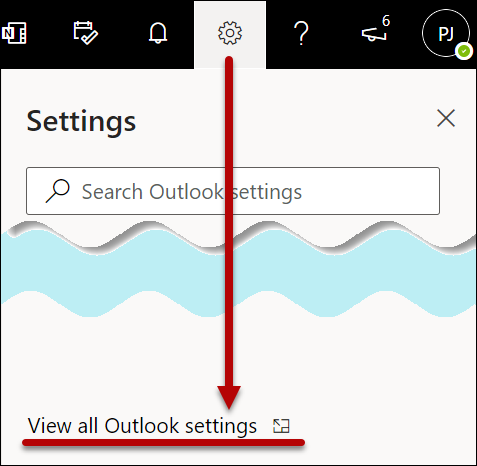Student can direct e-mails elsewhere according to these instructions.
Note! Forwarding or redirecting official mail, i.e. e-mails related to work duties, to an address outside the university is always prohibited based on the university’s e-mail processing rules.
Read more about data security in Flamma
For more information on redirecting e-mail, see the Students digital skills.
Quick help
- Log in to your e-mail at www.helsinki.fi/office365
- Open the cogwheel icon > View all Outlook settings.
- Open Email > Forwarding (1).
- Tick the box Enable forwarding (2).
- In the field (3), type the address where you wish your e-mail to be forwarded.
- If you wish to keep copies of the messages in OWA, tick the box Keep a copy of forwarded messages (4).
- Click on Save (5).
Detailed help
Video instruction
Give feedback
The instructions site of the University of Helsinki's IT Helpdesk helps you with IT-related issues related to your work. Let us know how we can improve our instructions. We greatly appreciate your feedback!
How would you improve these instructions?