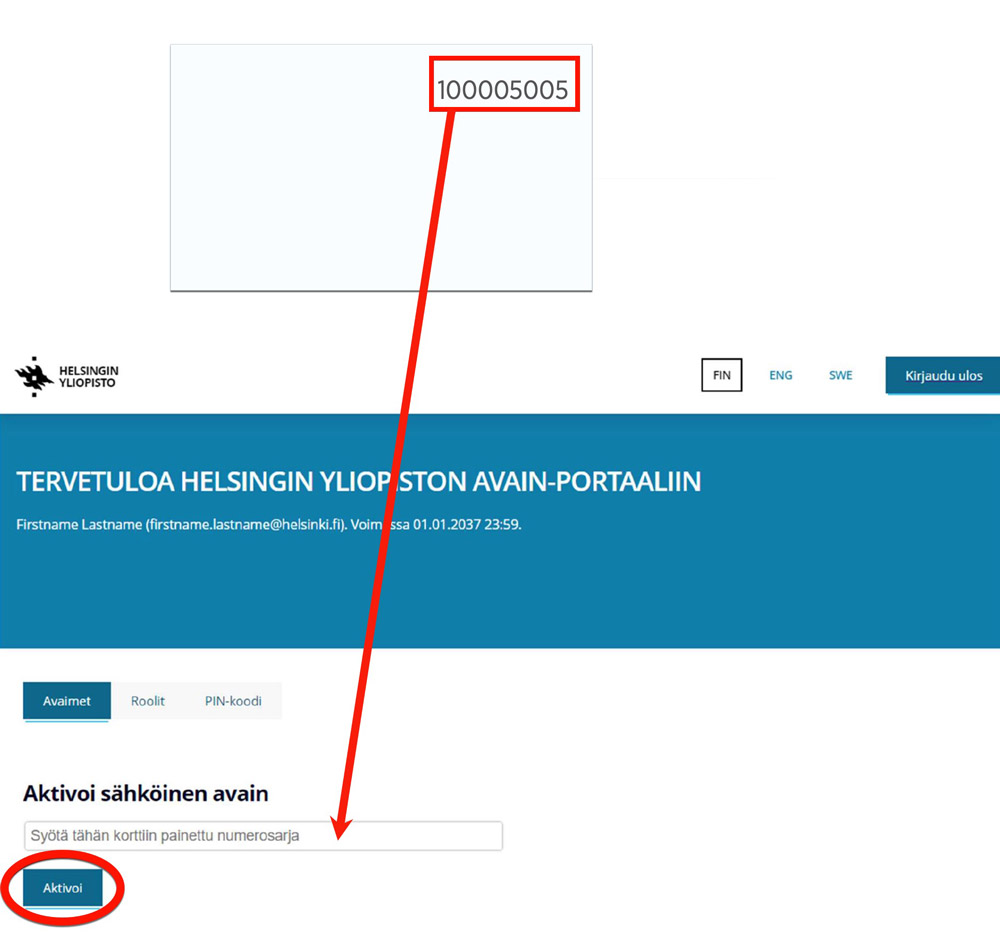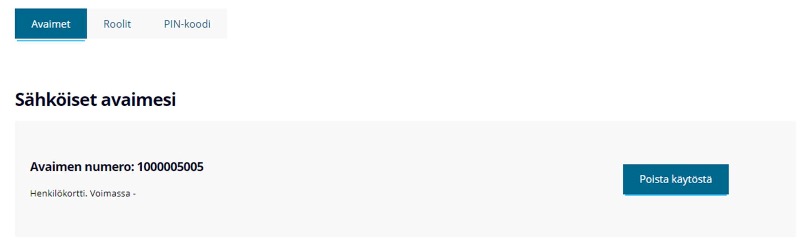The access control service for degree students' self-study spaces at the University will be renewed. The new service will be available from 20 May 2025 onwards.
The University will renew access control for students because the new access control service enables more flexible and comprehensive opportunities for using University premises. The night-time access key service provided by the IT Centre will be discontinued at the same time.
To use self-study spaces during weekends and at night-time within the new access control service, apply for a new access tag free of charge at the nearest service point.
Read more about the access control service in Flamma (login required).
The terms of use for access rights can be found in Flamma (login required).
Quick help
If you already have an access tag (a card issued by the University), please first check in the AVAIN portal whether you have already been granted the correct access rights.
Picking up and activating the tag
- You can pick up an access tag from the University’s key service point.
See the opening hours and locations of the key service points in Flamma.
Note! At the Central Campus, pick up your tag from the Aleksandria porter service point.
- Register the tag you received in the AVAIN portal at https://AVAIN.helsinki.fi. Enter the card number series in the activation field in the AVAIN portal and click Activate.
You can find the opening hours and other necessary information in Flamma.
Returning an old night access key
If you have a valid University ID
1) Complete the electronic form (requires login with University credentials).
2) Wait for the return message. The message will be sent to your firstname.lastname@helsinki.fi email.
3) Follow the instructions in the message.
If you do not have a valid University account
1) Complete the electronic form
2) Wait for a return message. The message will be sent to the address indicated on the form.
3) Follow the instructions in the message.
See the Detailed help tab for more detailed illustrated instructions.
Detailed help
Pick up your access control tag
If you already have an access tag (a card issued by the University), please first check in the AVAIN portal whether you already have been granted the correct access rights.
You can pick up your new access control tag from one of the following key service points at the University of Helsinki:
- City Centre Campus
Alexandria porter’s office
Fabianinkatu 28 - Viikki Campus key service point
Building A, Latokartanonkaari 9, 1st floor - Kumpula Campus key service point
Chemicum porter’s office, A.I. Virtasen aukio 1 - Haartman Institute
Haartman Institute Haartmaninkatu 3, 1st floor (lobby service point)
You can check the opening hours of the key service points in Flamma.
You must have a valid student card in order to receive a new access control tag. Your student card will be checked at the key service point before you receive your new tag.
Register the tag in the AVAIN portal
After picking up the new access control tag, you can register the tag in the University of Helsinki’s AVAIN portal. Log in to the portal with your University of Helsinki username (username in short format, e.g. rkeskiva).
- Open the AVAIN portal in your browser: avain.helsinki.fi
- Log in to the service with your University username. (See the separate login instructions for more detailed instructions on how to log in.)
- Accept the terms of use for the access rights (when prompted).
- Enter the number series of the card you picked up from the key service point in the activation field in the AVAIN portal (NB: this must be entered twice) and click Activate.
- Once the tag has been successfully added to your information, it will be visible in the Keys tab in the AVAIN portal and the associated access right will show in the roles.
After successful registration, the access control tag is your electronic key to the self-study facilities. The tag is ready for use immediately after registration (no delay).
Facilities you can use
Returning a night access key
If you have a valid University ID
1) Complete the electronic form (requires login with University credentials)
If you do not have a valid University account
1) Complete the electronic form.
After submitting the form
IT Helpdesk will send you further instructions by email. Please note that processing may take a few days.
Put the key you are returning in an envelope. Mark the envelope with your name and the ticket number from the email (the ticket number is in the format: NAKR-xxxx). Deliver the envelope to IT Helpdesk according to the instructions in the email.
Your deposit will be returned to the account you have indicated after the key return has been processed.
Video instruction
Give feedback
The instructions site of the University of Helsinki's IT Helpdesk helps you with IT-related issues related to your work. Let us know how we can improve our instructions. We greatly appreciate your feedback!
How would you improve these instructions?