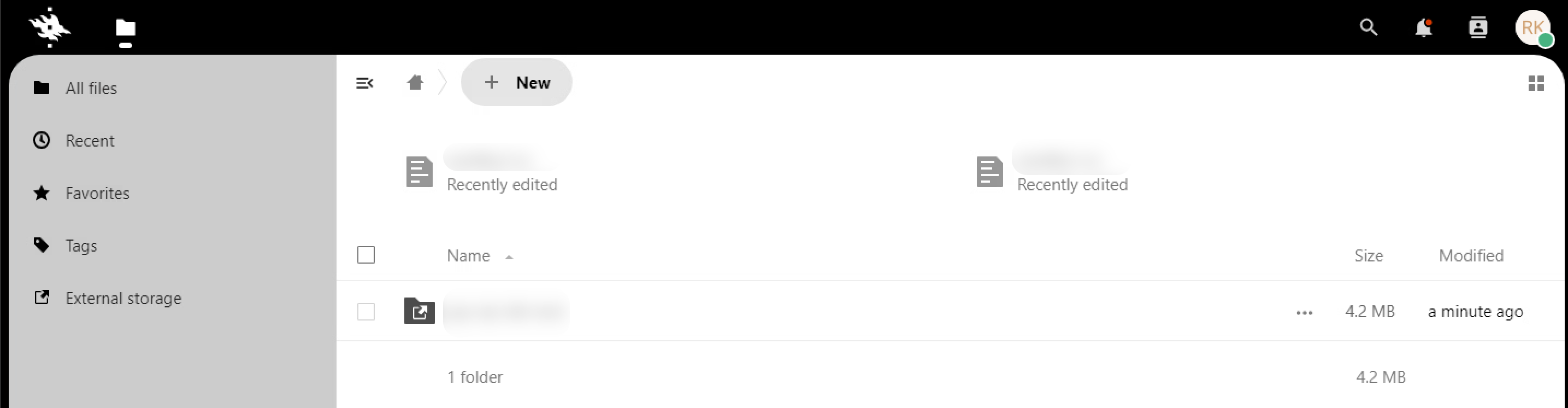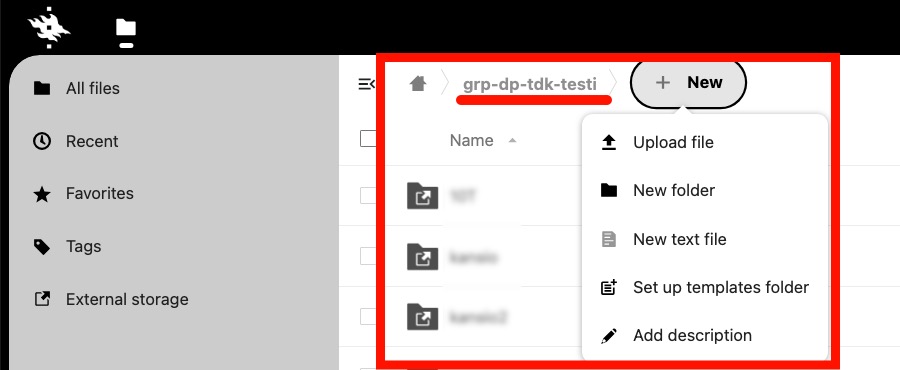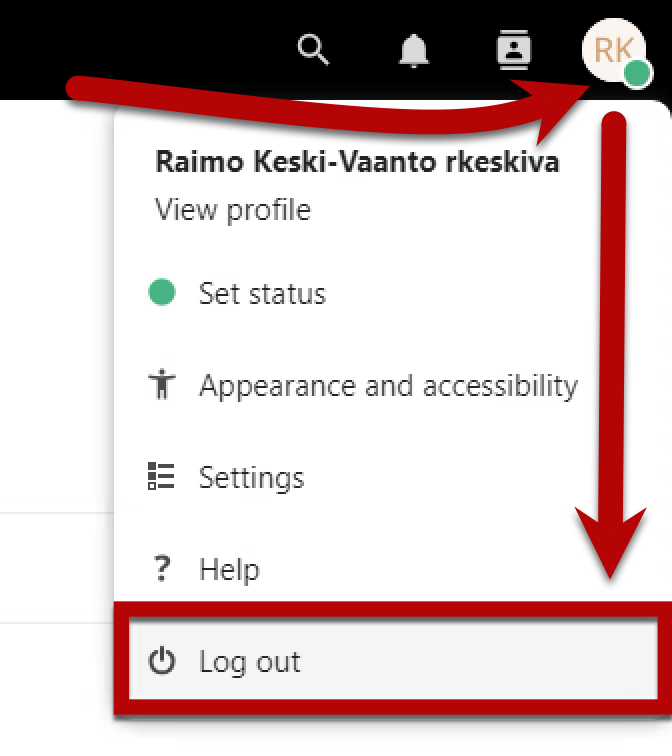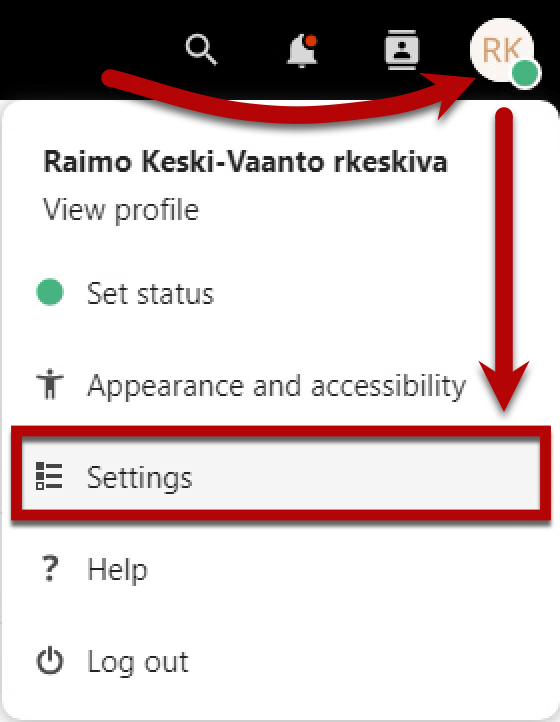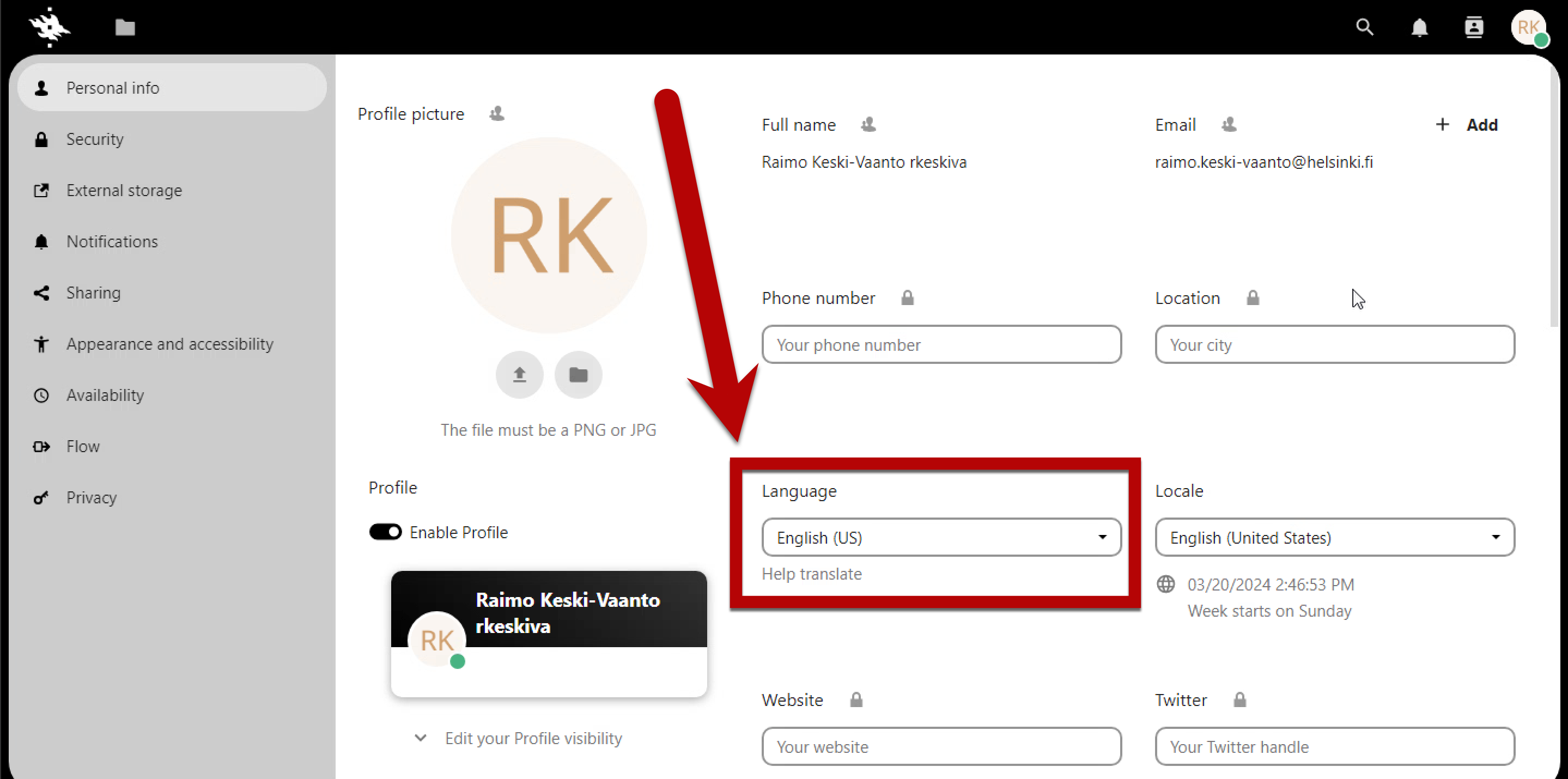The Databank is a location for the long-term storage of the datasets of the University of Helsinki.
Do you have datasets that are not in active research use and have no suitable storage location? The University of Helsinki’s Databank offers a storage location of 5–15 years for datasets produced with the University. The data are stored frozen in the Databank, i.e. their content is not edited in the storage service.
Quick help
How to start using the service
Logging in
- Go to https://datapankki.helsinki.fi/.
NB! For networks outside the university, use a VPN connection! - Log in with your university username and password and click on Log in.
- You can access content for which you have access permissions.
The Databank in a nutshell
- The researchers ("providers of the data") fill in the Databank order form (REDCap).
- The University of Helsinki Data Support checks the information on the order form and assesses whether the Databank is a suitable storage location for the data in question. If the Databank is a suitable storage service for the research data, the provider of the data will be sent an individualised REDCap link to the following form describing the value of the data.
- The researcher’s own unit assesses the data and decides on the use of the quota allocated to the unit.
- After receiving the metadata from the provider of the data, Data Support and Databank administration will create a storage folder for the IAM group created for the researchers. At this point, Data Support will ask the provider of the data for the metadata.
- The providers of the data store the information in the bank.
- Data Support will remove the writing permissions from the group once the data has been confirmed as received.
- It is recommended to store the data in open and long-lasting file formats (read more about recommended storage formats at Zenodo.org).
- The need for further storage of the data is reviewed annually.
Read more about storing data to the Databank on the Databank pages.
Help
For matters concerning the Databank, please contact the University’s Data Support: datasupport@helsinki.fi.
More instructions
- The user documentation is available on the Databank pages (login required)
- Content instructions can be found on the Data Support pages
See the Detailed help tab for illustrated instructions
Detailed help
Table of contents
Logging in
Go to https://datapankki.helsinki.fi/. NB.! For networks outside the university, use a VPN connection! (Read separate instructions for connecting to VPN).
Log in with your university username, using its short form without addresses (e.g. the username of Raimo Keski-Vääntö would be entered as rkeskiva). Enter your password and click on Log in.
Once you have successfully logged in, you will be able to access the desktop and see a list of the contents for which you have access permissions.
Adding files and folders
To add new files or folders to your storage space, click on the + New icon.
Select Upload file to add files to your storage space. Select New folder to add a new folder to your storage space. You can also download files to your storage space by dragging them directly to the browser window when you are in the Database desktop on your browser.
Logging out
Click on your profile picture in the top bar and select Log out from the drop-down menu.
Settings
You can change the language of the Databank service in the settings of your Databank user account, among other things. To edit the settings, click on the letters or avatar of your username in the toolbar and select Settings.
On the page that opens, you can change the language under Language.
Video instruction
Give feedback
The instructions site of the University of Helsinki's IT Helpdesk helps you with IT-related issues related to your work. Let us know how we can improve our instructions. We greatly appreciate your feedback!
How would you improve these instructions?