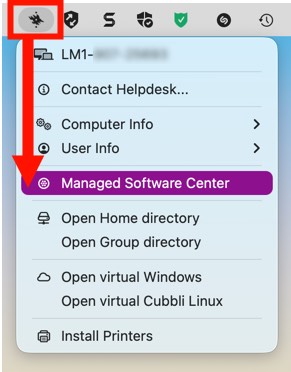For a Mac in the centralised administration, users can install software themselves from the Managed Software Center.
Quick help
-
Open the University Menu > Managed Software Center (See what is University menu?)
(Can also be found at: Applications > Managed Software Center).
- An App Store-style window opens. All Items shows all the software which can be installed. Click Install to install and Remove to remove the software in question.
The portal is under development, and software useful to university staff and students. Some examples of software which can be installed are listed below. Check the portal for the latest software selection.
- Adobe Digital Editions – software for reading digital materials
- LibreOffice – an open office suite, opens PDF files (an alternative to MS Office)
- EndNote – software for the management of literature references (an alternative to Refworks)
- SPSS and JMP – statistical software
- Write-N-Cite – reference data software Refworks (an alternative to EndNote)
- Matlab – calculation software
Detailed help
Video instruction
Give feedback
The instructions site of the University of Helsinki's IT Helpdesk helps you with IT-related issues related to your work. Let us know how we can improve our instructions. We greatly appreciate your feedback!
How would you improve these instructions?