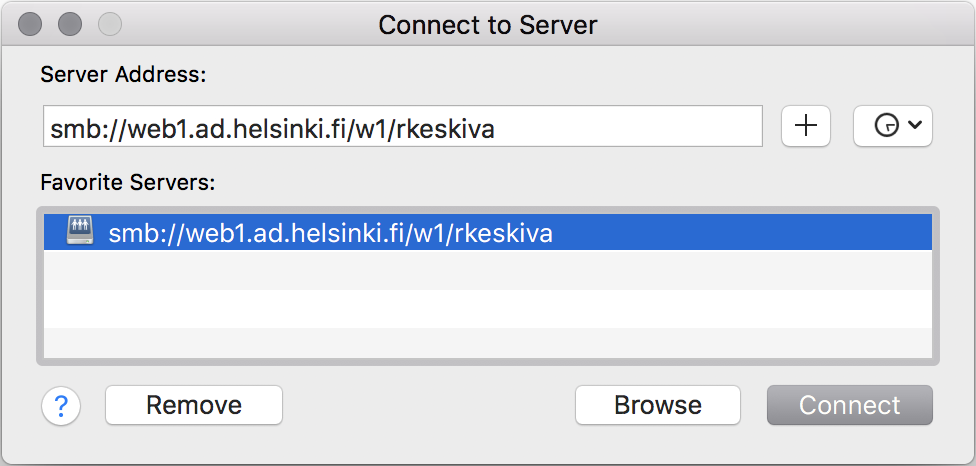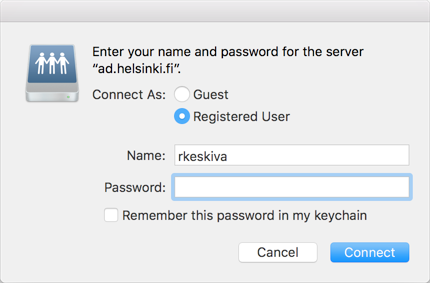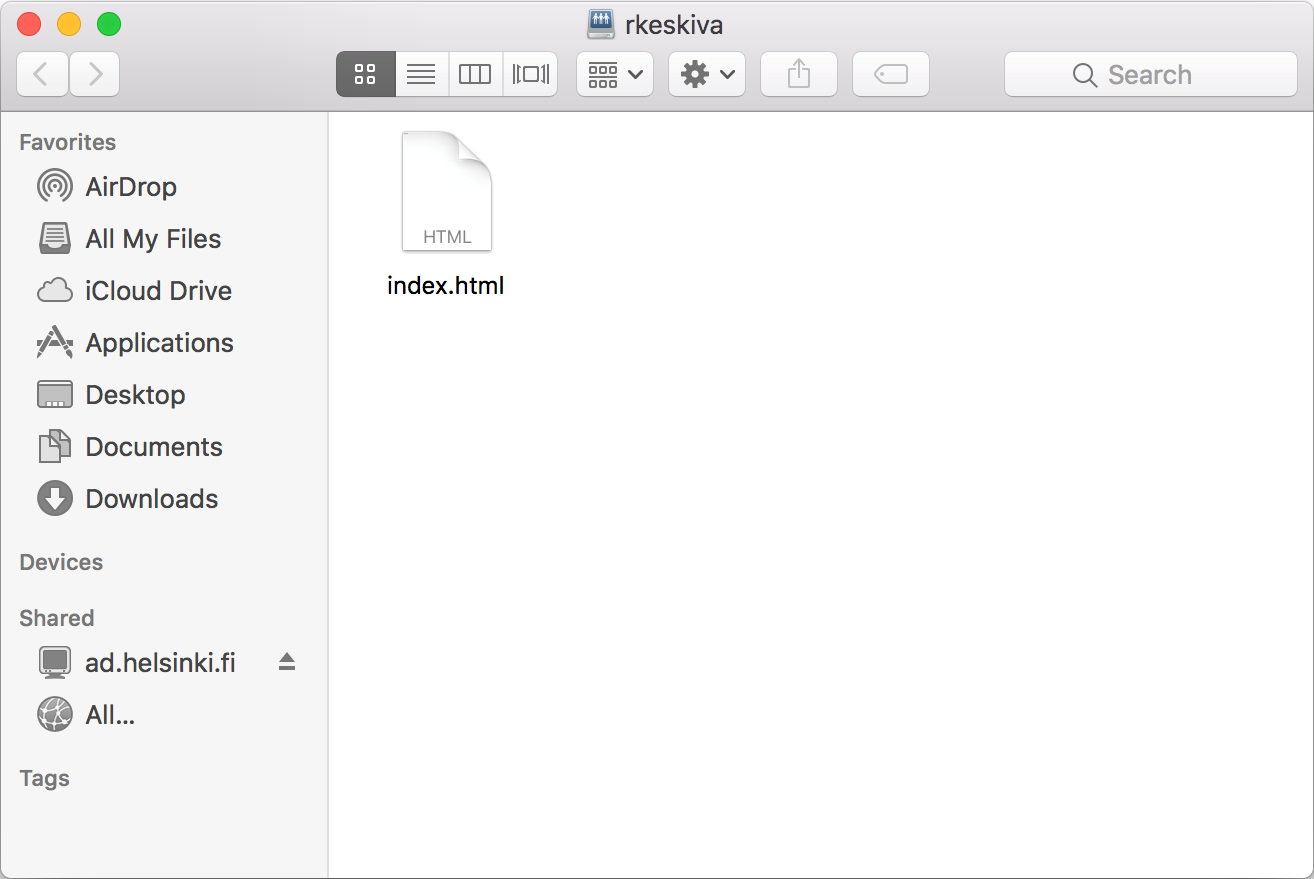Your home page folder is located on a separate network drive. Editing the home pages requires that the folder has been set up as a network drive on your computer.
If you want to do this on your home computer, you must first form a remote connection to the university network.
Quick help
Setting up your home page folder as a network drive on your computer
- Click on the computer's desktop or go to Finder, so you can get the correct view to the top menu.
- Choose Connect to Server from the Go menu at the top.
- Into the Server address field in the Connect to Server window, type: smb://web1.ad.helsinki.fi/w1/username (e.g smb://web1.ad.helsinki.fi/w1/rkeskiva).
- Save the address for later use by clicking the [+] button.
- Click the Connect button.
- A login window will open.
- Make sure that the option As registered user has been selected.
- Type your user name into the Name field
- Type your password into the Password field.
- Click the Connect button.
- Your home page folder will be displayed under Shared in the Finder sidebar.
Disconnecting
- Disconnecting the network drive connection is done by clicking the remove disk icon next to the ad.helsinki.fi network drive.
Detailed help
Video instruction
Give feedback
The instructions site of the University of Helsinki's IT Helpdesk helps you with IT-related issues related to your work. Let us know how we can improve our instructions. We greatly appreciate your feedback!
How would you improve these instructions?