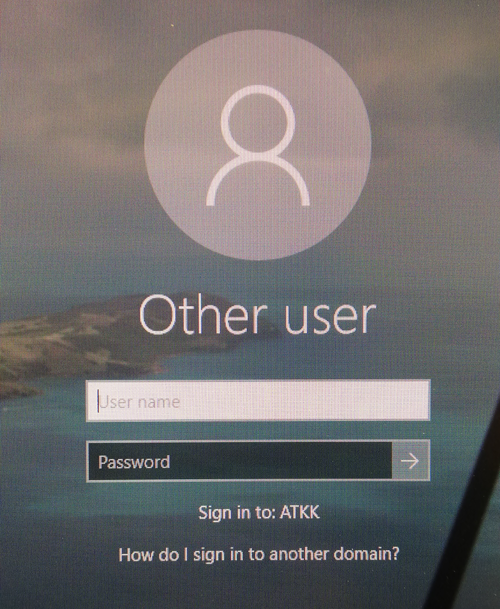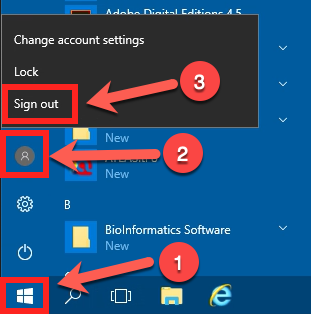These instructions apply only to staff computers. IT station and classroom computers can be logged in with only one username at a time.
Typically, staff computers are used by only one user. Windows computers remember the most recent user but, in addition, a temporary login, i.e. switching the user temporarily, can be performed in staff computers.
These instructions describe logging in and out and switching users in staff computers.
Quick help
- Press Ctrl-, Alt- and Delete.
- If you can see your account name in the screen:
- Write to Password field your password.
- Click Arrow or press Enter.
- If you see other account name in the screen:
- Click Switch User.
- Choose Other User
See more instructions from Detailed help tab.
Detailed help
Separate instructions for operating systems:
Table of contents
Windows 10
Sign in
- Press Ctrl-, Alt- and Delete.
- If you can see your account name in the screen:
- Write to Password field your password.
- Click Arrow or press Enter.
- If you see other account name in the screen:
- Click Switch User.
- Choose Other User
- Write to User name field your user name (for example rkeskiva).
- Write your password to the Password field.
- Click Arrow or press Enter.
Logging out
- When you want to log out click Start (1) Person icon (2) and choose Sign out (3).
You have been logged out from the system.
Mac
You can switch users temporarily on centrally maintained Mac computers.
- Click the human figure in the top bar and select Login window... in the opening menu.
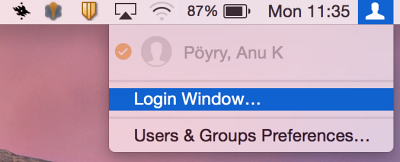
- In the login page from the top bar you can also see which usernames are logged in (see above image).
- You are directed to the login page where you can enter the credentials of another user. Finally, click Enter.
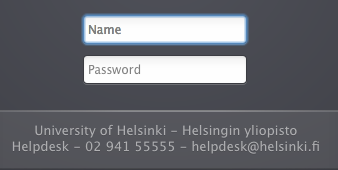
Video instruction
Give feedback
The instructions site of the University of Helsinki's IT Helpdesk helps you with IT-related issues related to your work. Let us know how we can improve our instructions. We greatly appreciate your feedback!
How would you improve these instructions?