Instead of loading every page anew on each visit, browsers fetch previously loaded versions of them in order to minimize loading times. In this process, web pages are automatically saved into what is called a cache memory during browsing. This is usually a positive thing, but sometimes it can cause problems for users. For instance, the browser might show outdated content; or some services can behave strangely, or cease functioning altogether.
Quick help
Firefox
You can load the most current version of a page anytime by clicking the Page reload button in the browser menu, usually symbolized by one or two cyclical arrows (see images below). Alternatively, you can press the F5 key on the keyboard. The reload function checks whether a newer version exists of the page you are browsing.
In most browsers, it is also possible to force the browser to load the newest version of a page regardless of the version found in your browser's cache. This can be done either by clicking the same reload button with your keyboard's Shift key depressed, or by pressing Shift+F5 on the keyboard simultaneously.
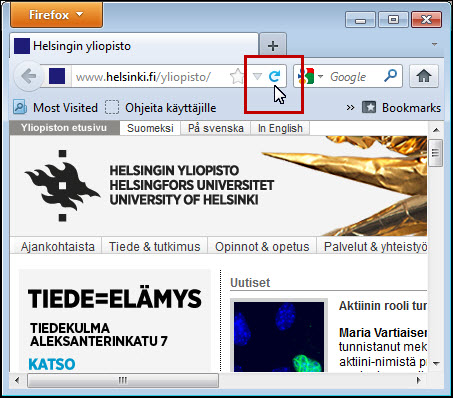
Detailed help
Video instruction
Give feedback
The instructions site of the University of Helsinki's IT Helpdesk helps you with IT-related issues related to your work. Let us know how we can improve our instructions. We greatly appreciate your feedback!
How would you improve these instructions?