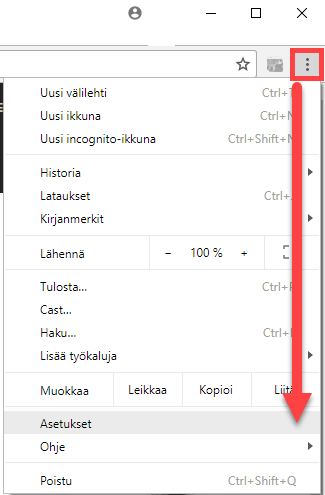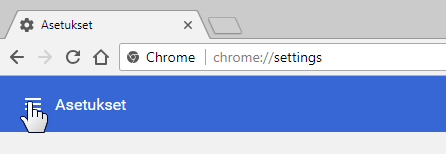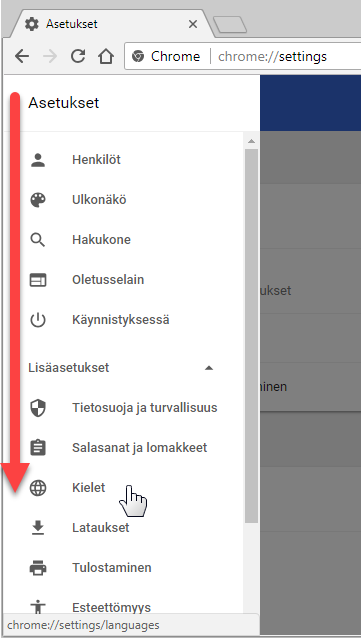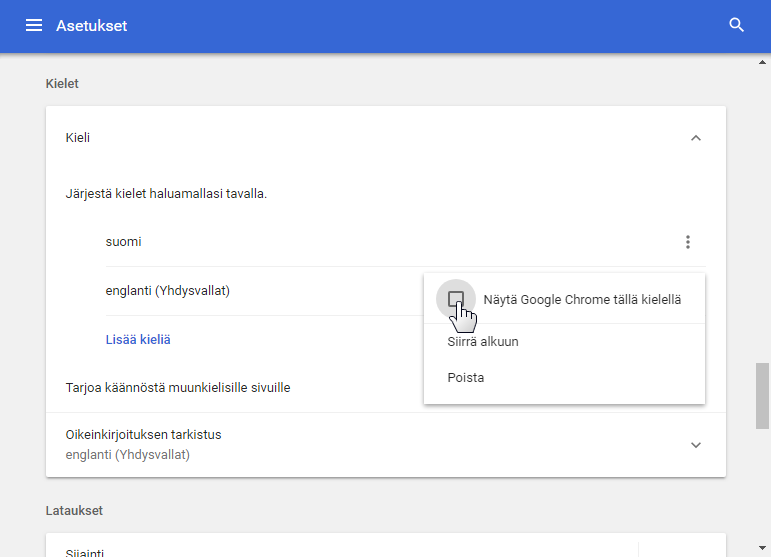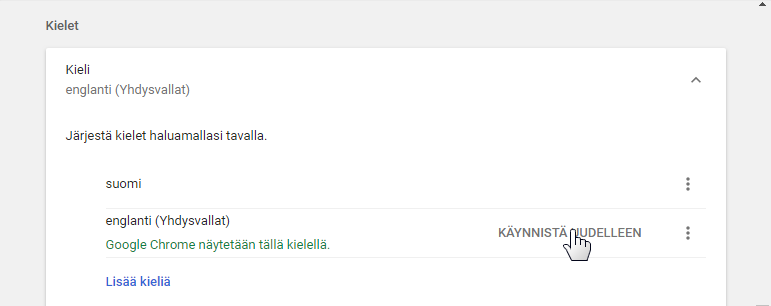The latest Chrome update has a bug which automatically changes the browser’s language according to the system language. This means that in Finland Chrome’s language will change to Finnish. The update will be implemented regardless of the bug as it contains important security updates.
You can change the language of the Chrome browser with these instructions. You can also use these instructions to change to other languages.
Quick help
Click the three dots on the upper right hand corner. Select ’Asetukset’ (Settings).
A Settings window ‘Asetukset’ will open. Click the hamburger icon on the left hand corner of the window.
Open ’Lisäasetukset’ (Advanced). Select ‘Kielet’ (Languages) from the menu.
Open the ’Kieli’ (Language) menu. Left-click the three dots next to your preferred language (e.g. ‘englanti (Yhdysvallat)’ for American English). Select ‘Näytä Google Chrome tällä kielellä’ (Display Google Chrome in this language). You can also drag your primary language to the top of the list.
Click ’Käynnistä uudelleen’ (Relaunch).
Your language will be changes once Chrome has restarted.
Detailed help
Video instruction
Give feedback
The instructions site of the University of Helsinki's IT Helpdesk helps you with IT-related issues related to your work. Let us know how we can improve our instructions. We greatly appreciate your feedback!
How would you improve these instructions?