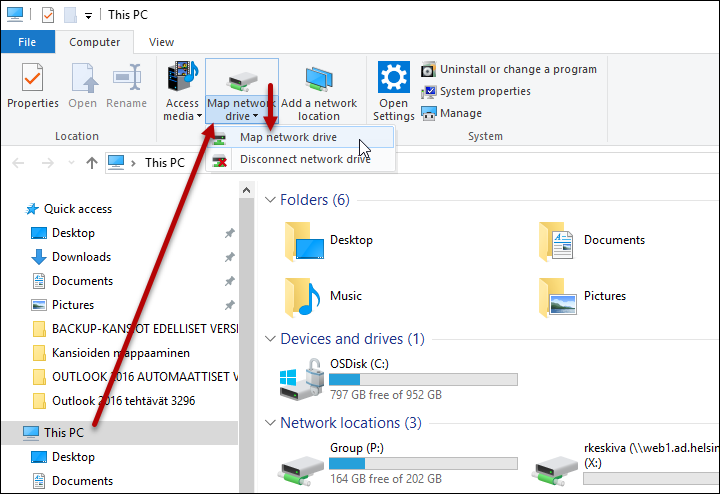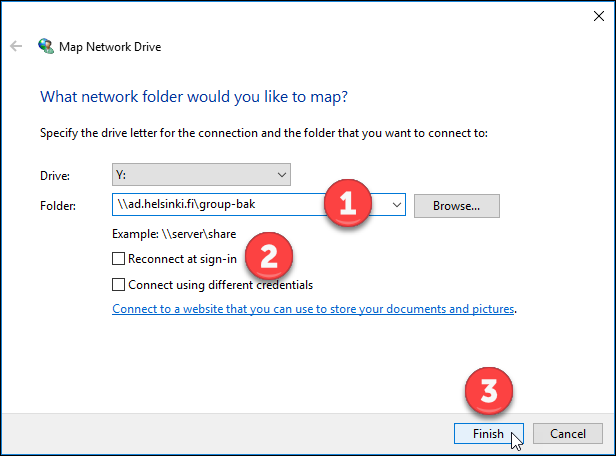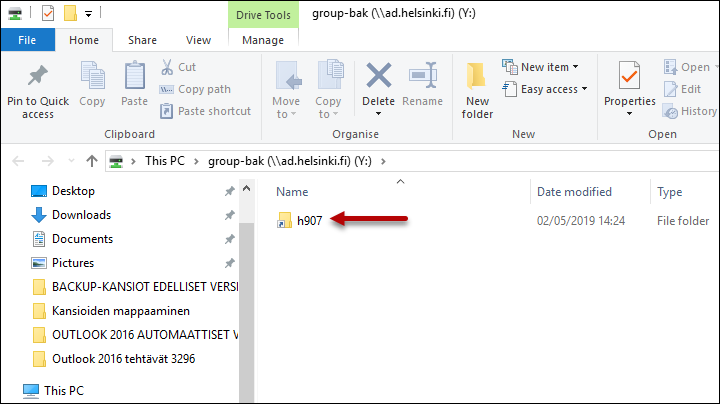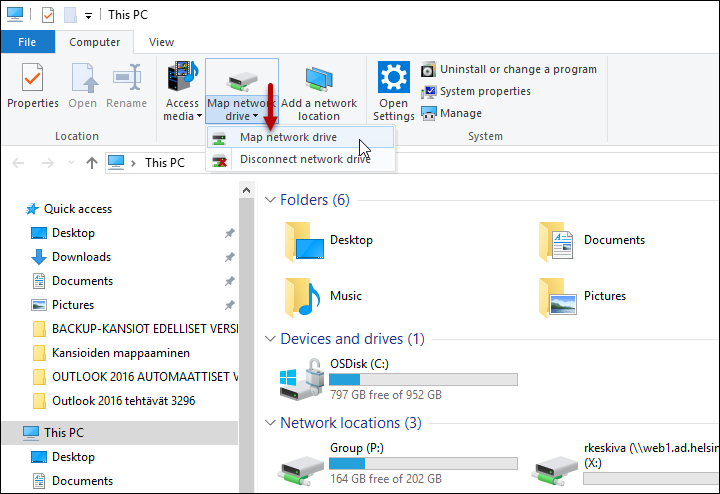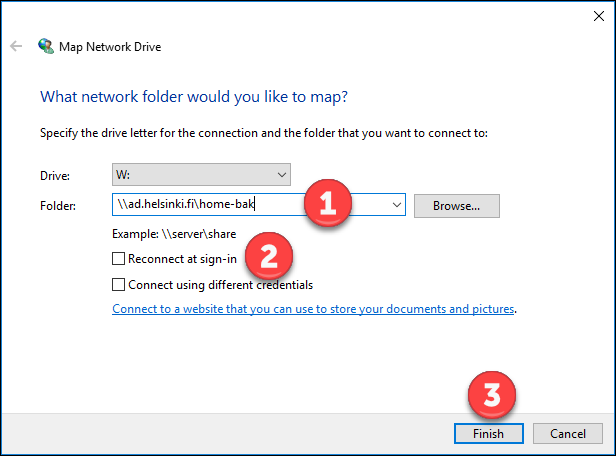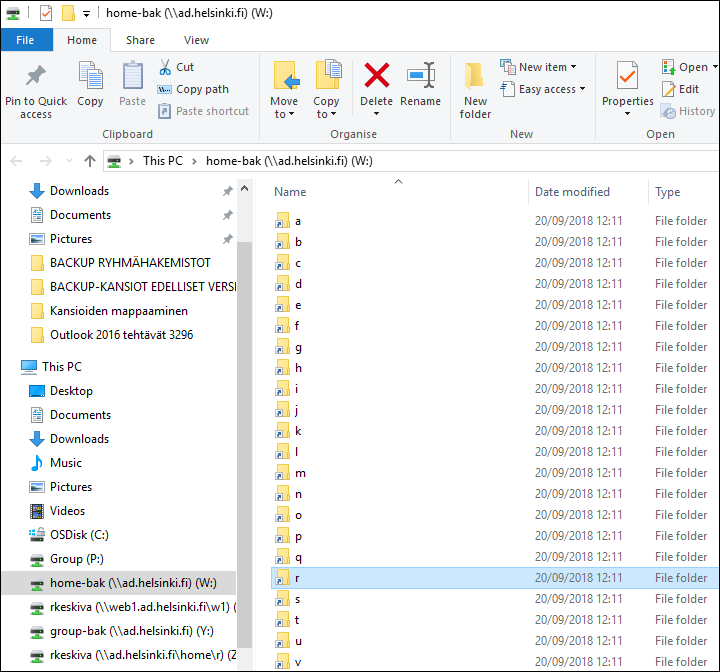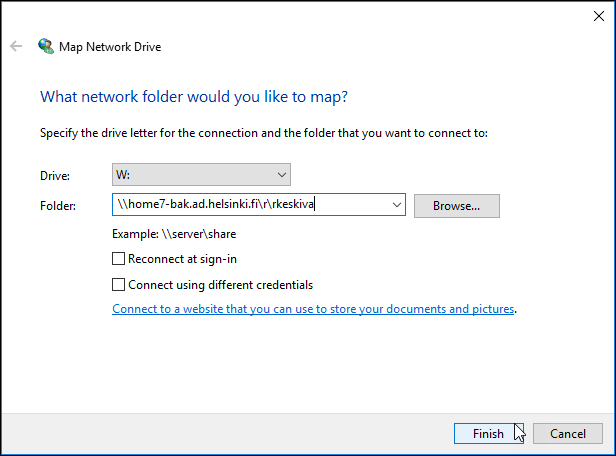Regular backups are made of users home and group directories both in the same location as other files as well as to a separate backup system. For the current and previous day, backups are made every hour. Only weekly versions are kept for older files.
Versions older than 6 months can be found by connecting the drive \\ad.helsinki.fi\home-bak (home directory backups) or \\ad.helsinki.fi\group-bak (group directory backups). These instructions detail how to connect (map) these backup drives on your computer.
Quick help
Detailed help
Connecting group directory backup drive
This is how to connect the group directory backup drive \\ad.helsinki.fi\group-bak on your own computer:
- In the view This PC open Map network drive > Map network drive
- Enter \\ad.helsinki.fi\group-bak in the field (1). If you check the box Reconnect at sign-in (2), the directory will remain visible on your next log-in.
- Click OK (3).
- In the window that opens, you can see all group drives that you have permissions to access.
-
Connecting home directory backup drive
Connecting the home directory backup drive \\ad.helsinki.fi\home-bak happens the same way as for the group directory above.
- In the view This PC open Map network drive > Map network drive.
- Enter \\ad.helsinki.fi\group-bak in the field (1). If you check the box Reconnect at sign-in (2), the directory will remain visible on your next log-in.
- Click OK (3).
- A new window is opened. Click the link that corresponds to the first letter of your username. For example, the username of Raimo Keskivääntö is rkeskiva. Backup of his home directory is in the “r” folder.
- Opening the folder may be slow and it may cause an error message. You can either try again or, in the field Folder above, use the long form \\home#-bak.ad.helsinki.fi\u\username, where the value of home# is shown in the below table, u is the first letter of your username and username is your username.
| first letter of username | home# |
|---|---|
| a | home0 |
| b c d e | home1 |
| f g h | home2 |
| i j | home3 |
| k l | home4 |
| m | home5 |
| n o p | home6 |
| q r s | home7 |
| t u v | home8 |
| w x y z | home9 |
For example, the username of Raimo Keskivääntö is rkeskiva. So, the address of the backup of his home directory is \\home7-bak.ad.helsinki.fi\r\rkeskiva
Video instruction
Give feedback
The instructions site of the University of Helsinki's IT Helpdesk helps you with IT-related issues related to your work. Let us know how we can improve our instructions. We greatly appreciate your feedback!
How would you improve these instructions?