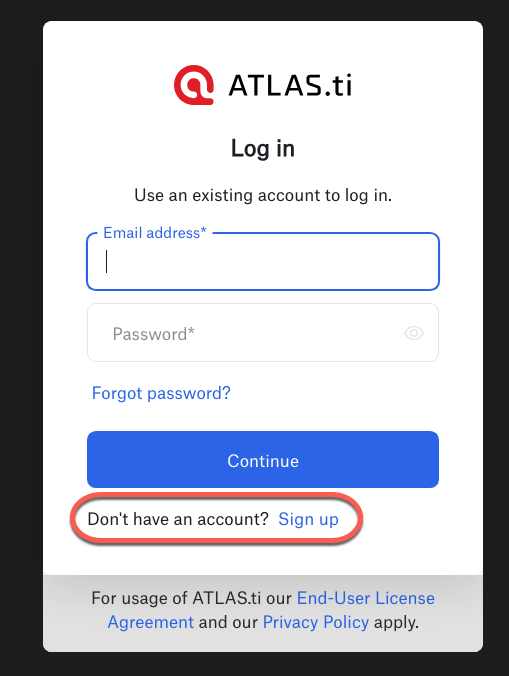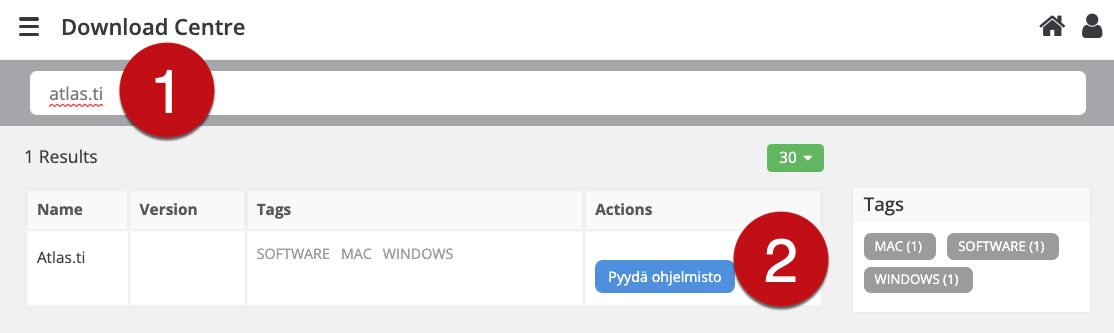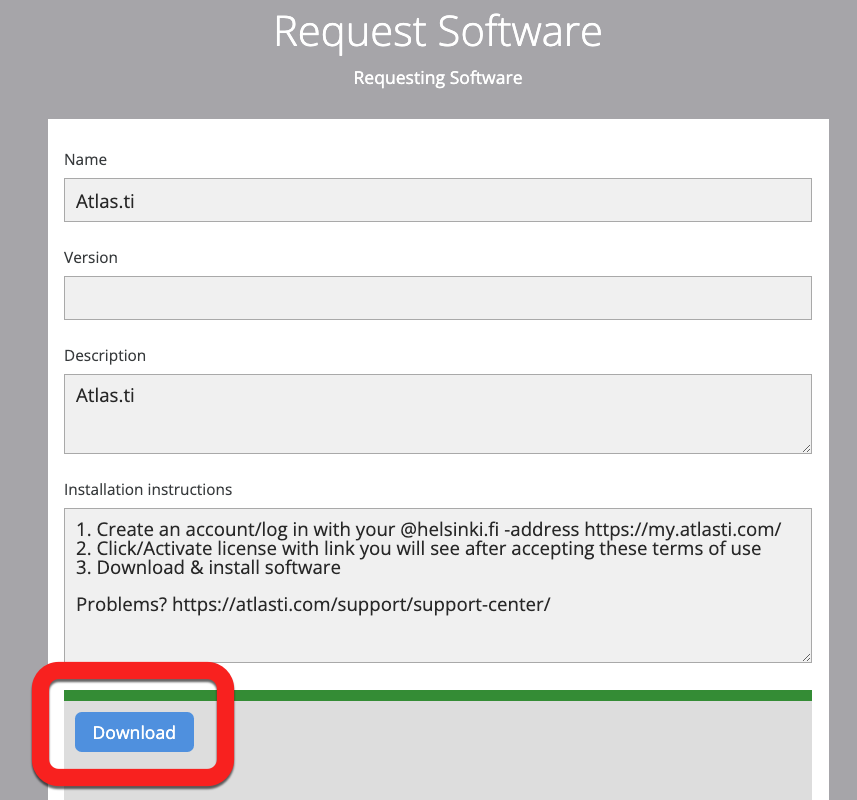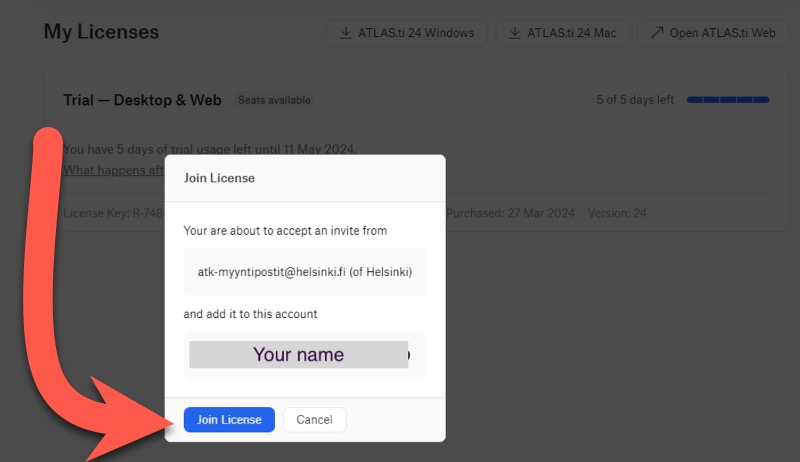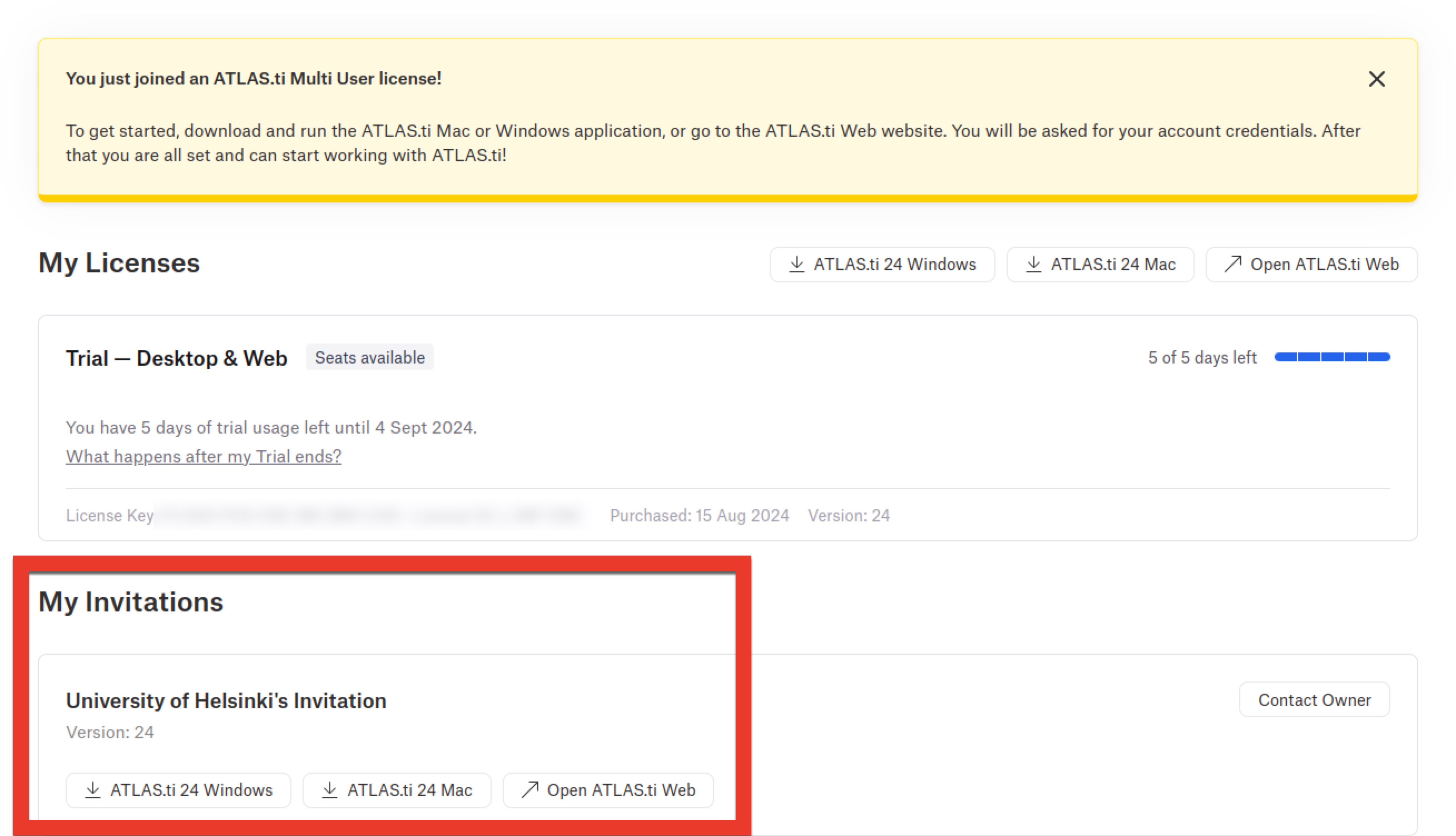The qualitative data analysis software Atlas.ti is available to University staff and students under a campus licence. These instructions explain how to activate your campus licence.
NB! The licence only works with helsinki.fi email addresses!
Quick help
- Create an Atlas.ti account with the @helsinki.fi email address at: my.atlasti.com (if you already have an account with the @helsinki address, you can log in).
- Search the Download Centre with the word "Atlas.ti"
- Select Pyydä ohjelmisto (=Request software).
- Click Accept Eula to accept the terms of use.
- Click Download.
- You will receive three-step instructions for activating Atlas.ti from the Download Centre. Follow the instructions. The instructions contain a link to the Atlas.ti activation site.
- Log in to the Atlas.ti activation site with your previously created username. If your information is correct, click Join Licence.
- Install Atlas.ti and log in with your previously created helsinki.fi username.
See the Detailed help tab for illustrated instructions
Detailed help
Table of contents
Licence activation
Create an Atlas.ti account with the @helsinki.fi email address at: my.atlasti.com. If you already have an account with the address @helsinki, please log in.
Search the Download Centre with the word Atlas.ti (1) and click Pyydä ohjelmisto (=Request software) (2).
Check the Accept Eula checkbox to accept the terms of use.
Click Download.
You will receive three-step instructions for activating Atlas.ti from the Download Centre. Follow the instructions. The instructions contain a link to the Atlas.ti activation site. Log in with your previously created username. If your information is correct, click Join Licence.
After activating the licence, the My Invitations section should be activated and you can download the programme.
Installing software
Download and install the software from my.atlasti.com. There are three products to choose from:
- Atlas.ti Windows
- Atlas.ti Mac
- Atlas.ti Web
Log in to the Atlas.ti application with your previously created username. Atlas.ti recognises the licence when you log in with a username created with the helsinki.fi email address.
Please contact Atlas.ti support if you have any problems or questions about using Atlas.ti.
Video instruction
Give feedback
The instructions site of the University of Helsinki's IT Helpdesk helps you with IT-related issues related to your work. Let us know how we can improve our instructions. We greatly appreciate your feedback!
How would you improve these instructions?