Canon multi-function printers have convenient internal help pages concerning the functions of the equipment. However, it is worth noting that some of the functions referred to in the help may be out of use in the university equipment.
Quick help
You can open the help as follows:
- Log in to the equipment using your ID card.
- Select Show All
- Select the Tutorial section.
See instructions with pictures in Detailed help tab
Detailed help
You can open the help as follows:
- Log in to the equipment using your ID card.
- Select Show All from the top right on the touch screen.
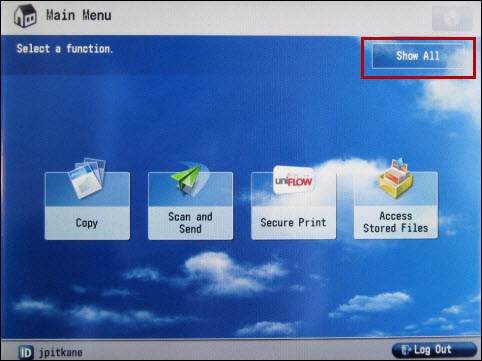
- Open the Tutorial section.
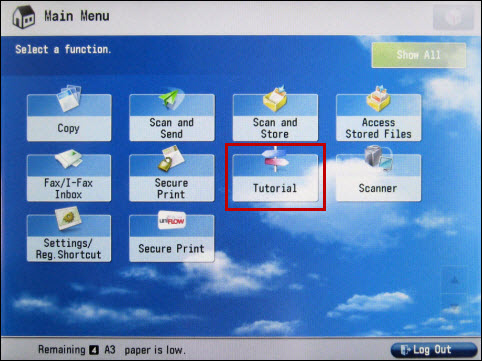
- The help topics are grouped by function. The pages under each category contain more detailed instructions for the topics in question.
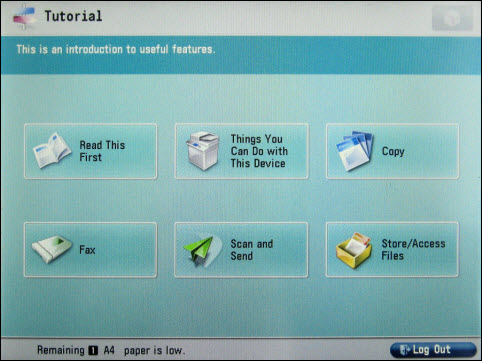
Video instruction
Give feedback
The instructions site of the University of Helsinki's IT Helpdesk helps you with IT-related issues related to your work. Let us know how we can improve our instructions. We greatly appreciate your feedback!
How would you improve these instructions?