This page contains suggested solutions for problems that you may encounter while printing. If you fail to resolve your problem using these instructions, contact Helpdesk.
Quick help
Detailed help
Table of contents
Update driver needed error condition
Some workstations have had problems with roaming profiles after a driver update.
If you receive the "update driver needed" error message, the easiest way to solve the problem is to delete the printer in question from the devices and printers view, found under the Start menu, then log out and then log in again.
- Open Start > Devices and Printers.
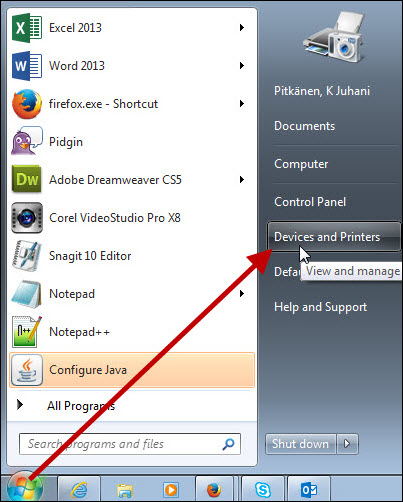
- Move the cursor on top of the printer, then right-click Remove device with the mouse.
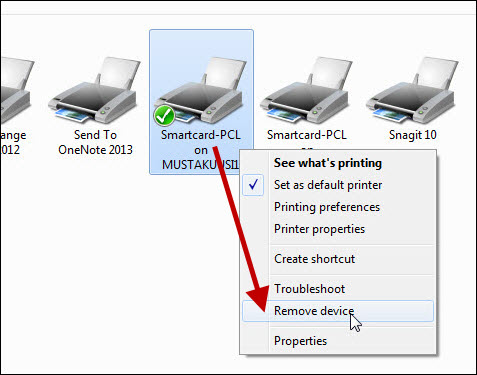
- Log out and then log in again.
Problems with printing a PDF file
If a PDF file fails to print out correctly, check if the settings for the margins are corrects. If the document exceed the margins, select the fit to A4 option to print it.
Video instruction
Give feedback
The instructions site of the University of Helsinki's IT Helpdesk helps you with IT-related issues related to your work. Let us know how we can improve our instructions. We greatly appreciate your feedback!
How would you improve these instructions?