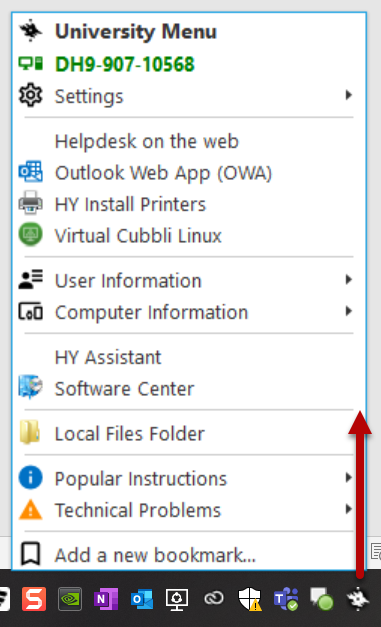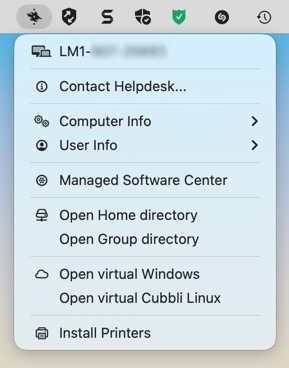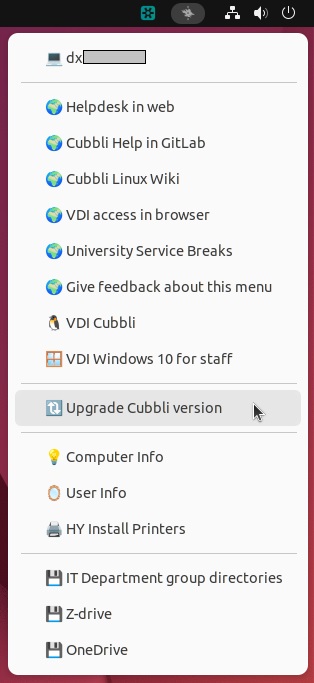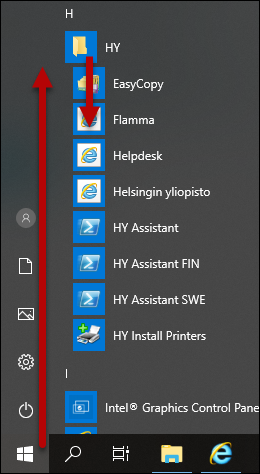The centrally maintained computers of the university include tools created by the IT Center, which, among other things, facilitate the making of a support request. This is a brief introduction to these tools, which are similar in nature.
Quick help
Table of contents
University menu

All centrally maintained computers have the university menu marked with the university logo. In Windows computers, this menu can be found in the bottom bar; in Mac and Cubbli computers, in the top bar. There may be minor functional differences in the menu in the various systems.
Use the university menu to send a support request. In addition, you can view the information of your user name and computer, install printers and connect to network drives (Mac and Cubbli).
In Windows computers, the versatile HY Assistant tool is available in addition to the University menu. Read more about HY Assistant.
The university menu provides quick access to all central information related to your computer and user account. If the location information of your computer is incorrect, for example, let Helpdesk know the correct information.
Menu in Windows computers:
Menu in Mac computers:
Menu in Cubbli computers:
HY folder (only in Windows)
Centrally maintained Windows workstations have a folder named "HY" in the start menu, containing lots of useful functionalities. You can, for example, check the information of your computer or easily contact Helpdesk using the HY Assistant tool.
To access the HY folder:
- Start > HY
Detailed help
Video instruction
Give feedback
The instructions site of the University of Helsinki's IT Helpdesk helps you with IT-related issues related to your work. Let us know how we can improve our instructions. We greatly appreciate your feedback!
How would you improve these instructions?