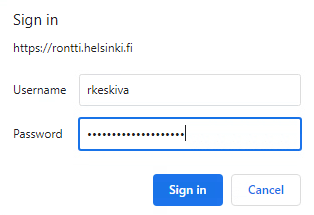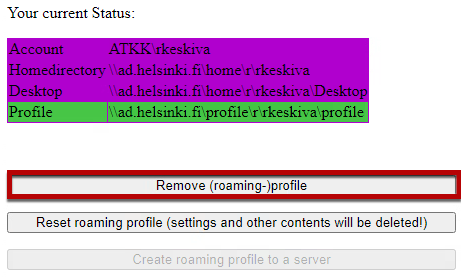A roaming profile is a profile associated with the user and includes, for example, program settings. The roaming profile enables you to use your personal settings on all University work stations. The profile is saved on the server, and its maximum size is 300 MB.
Do not save your personal files in the profile as it should only be used for program settings. Save your personal files in your home directory (Z drive). Once you have switched to a local profile, all your settings and files will be deleted every time you log out from a shared workstation so you will have to configure your settings for every program each time after logging in.
The roaming profile is intended for IT station users – in practice, for students. If you were a student of the University before becoming an employee, a roaming profile may be associated with your username. In this case, disable the roaming function according to the following instructions.
See also:
Quick help
Quick guide to switching to a local profile
Go to https://rontti.helsinki.fi/hyad/tiedostopalvelu/.
- Log in by using the short format of your University of Helsinki username (for example, rkeskiva).
- On the page displayed, select Remove (roaming) profile beneath your profile information.
Log out of your workstation at the end of the workday. Administration runs the roaming profile removal overnight, after which your account will be switched to the local profile.
In the event of any problems, please contact IT Helpdesk.
Detailed help
Video instruction
Give feedback
The instructions site of the University of Helsinki's IT Helpdesk helps you with IT-related issues related to your work. Let us know how we can improve our instructions. We greatly appreciate your feedback!
How would you improve these instructions?