Certificates are mainly used in order to ensure the identity of a person or device as well as for authenticating services and for encrypting data.
These instructions concern home computers. Standard Windows workstations administered by the university have the certificate pre-installed.
Quick help
University certificate on your own Windows computer
Make sure that you have Administrator privileges and download the certificate (LINK WILL COME HERE, please contact IT-Helpdesk if you need file sooner). If your browser requests you to confirm downloading the file, answer Yes or Save.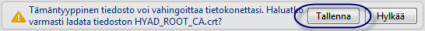
- Open the file HYAD_ROOT_CA.crt that you just downloaded.
- In the following window, select Open.
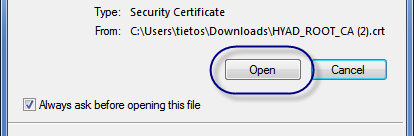
- Click Install Certificate > Next > Next > Finish.
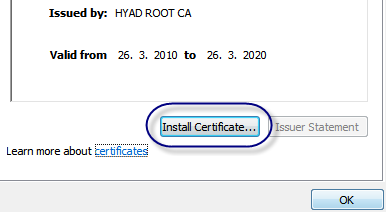
- In the following window, click Next.
- Select Place all certificates in the following store and click Browse.
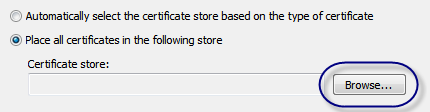
- In the window that opens, click Trusted Root Certification Authorities and then OK.
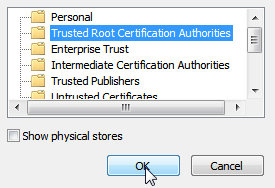
- Click Next and, in the following window Finish and then, finally Yes
The official certificate of the University of Helsinki is now installed on your computer. If the installation was successful, your computer will no longer warn about University of Helsinki certificates. If your browser warns about the certificate when using some other website, you should not accept the certificate unless you can fully trust the site’s administrator.
Detailed help
Video instruction
Give feedback
The instructions site of the University of Helsinki's IT Helpdesk helps you with IT-related issues related to your work. Let us know how we can improve our instructions. We greatly appreciate your feedback!
How would you improve these instructions?