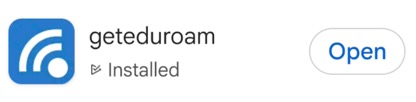These instructions include the most important information about wireless networks at the University of Helsinki. You can find more help from this instructions site by using, for example, the search.
If you cannot solve the problem with the instructions, don’t hesitate to contact the IT Helpdesk.
Table of contents
HelsinkiUni
HelsinkiUni is a universal network maintained by the University of Helsinki and used by the University’s centrally administered Windows workstations. No separate login is required. The network will be automatically available when the settings have been installed on the computer.
- Read the more detailed instructions on the HelsinkiUni network
- Read more about the HelsinkiUni network in Flamma bulletin
The HelsinkiUni network's coverage is largely the same as that of eduroam, with a few exceptions:
- Biomedicum in Meilahti
- Oral and Dental Centre in Meilahti
- Viikki Teacher Training School and Helsinki Normal Lyceum
Eduroam
Eduroam is the international wireless network for staff, students and members of the eduroam network. The network can be accessed with the geteduroam application. You can log in to universities and educational institutions around the world with the same University username.
How to connect to eduroam with different equipment
- Eduroam instructions for University Windows computers
- Eduroam instructions for other Windows computers
- Eduroam instructions for Mac computers
- Eduroam instructions for Cubbli and other Linux versions (Cubbli wiki, only in English)
- Eduroam instructions for iOS & iPad devices
- Eduroam instructions for Android devices
Download configuration files for mobile devices and Windows from the geteduroam site.
HelsinkiUni Guest network
The guest network is mainly intended for temporary use for users who do not have University credentials or access to the eduroam network. The network can also be used to install eduroam on your own terminal device.
More detailed instructions on using the HelsinkiUni Guest network
Give feedback
The instructions site of the University of Helsinki's IT Helpdesk helps you with IT-related issues related to your work. Let us know how we can improve our instructions. We greatly appreciate your feedback!
How would you improve these instructions?