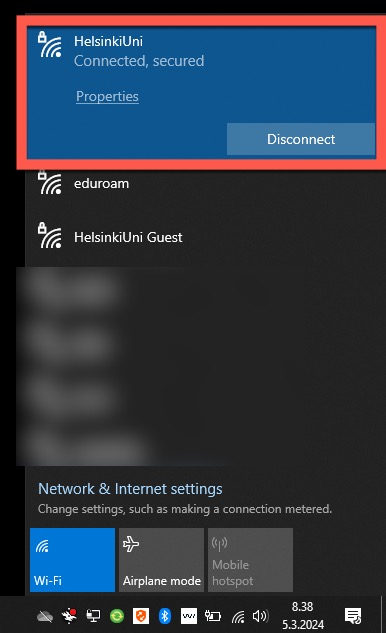The HelsinkiUni network is intended for the staff Windows laptops which are centrally administered by the University. The HelsinkiUni network gives you access to the University’s services in the same way as the Eduroam network.
The connection to the HelsinkiUni network is automatic, and you do not need to log in separately. Since the HelsinkiUni network is device-specific, you also do not need to log in again to the network or install a new profile like in Eduroam, for example, in connection with the deployment or when your University password is changed.
Note! The HelsinkiUni network is visible in the list of wireless networks on all devices in the University’s campus area, but it (automatically) works only on the centrally managed Windows laptops used by staff. This means you cannot connect to the network using your University ID or, for example, with Mac laptops or smartphones. Also, for security reasons, the network does not unfortunately work in the so-called research workstations (the names of the computers start with LSx-).
The IT Centre is planning to introduce the HelsinkiUni network on the University’s centrally administered Mac and Linux computers in the future. For technical reasons, the schedule of deployment has not yet been determined.
See also the comprehensive instructions on the University's wireless networks.
Quick help
The connection will be established automatically
Your University Windows laptop will use a certificate to automatically connect to the secure HelsinkiUni network when you work on campus. In other words, you will not log in to the network separately but can access it automatically once the settings have been installed.
You will not receive a separate notification of network deployment in your University Windows laptop. After deployment, the HelsinkiUni connection will connect automatically when the computer is in the network coverage area.
Detailed help
Video instruction
Give feedback
The instructions site of the University of Helsinki's IT Helpdesk helps you with IT-related issues related to your work. Let us know how we can improve our instructions. We greatly appreciate your feedback!
How would you improve these instructions?