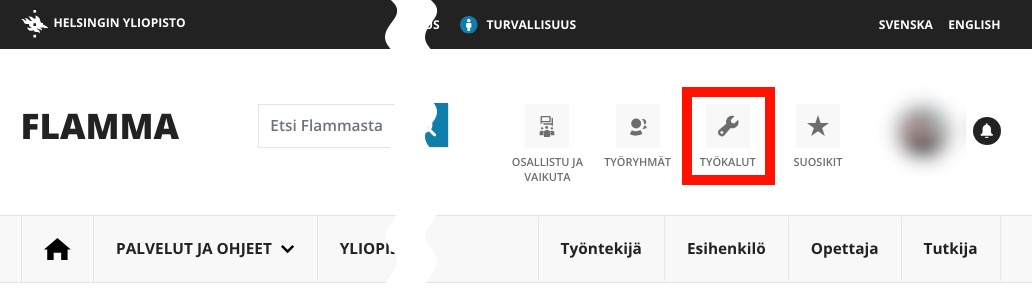This guide includes the most important instructions related to the use of information technology for new University staff and students. You can find more help from this instructions site by using, for example, the search. If you cannot solve the problem with the instructions, don’t hesitate to contact the IT Helpdesk.
The IT instructions of the University of Helsinki are mainly available on this instructions site, which is open to everyone. Please note that the instructions often include a short quick guide and longer instructions with images. Some instructions also include video tutorials. The instructions are on different tabs of the same site.
To access some of the instructions, you have to log into Flamma, the University’s intranet. You can log into Flamma when you have a University user account.
Table of contents
- User account
- Logging into University services
- Multifactor Authentication (MFA)
- Wireless connections at the University
- Remote connections
- Remote access to home directories and group disk spaces
- Online meetings
- Printing
- Software and applications
- Equipment and tools
- Look out for announcements!
- User support
- Further information
User account
A user account is almost always required for using the University’s different IT systems. All University staff and students should hold some type of a user account. Applications for user accounts should be submitted to the University of Helsinki’s IT Centre.
You can find out more about user accounts on the User accounts landing page.
Logging into University services
The University has hundreds of different services, most commonly logged in with your university username. The main services are email, Flamma, the My Studies service and Moodle, but you can find a more comprehensive list in the Tools menu of Flamma.
Multifactor Authentication (MFA)
An email address ending in helsinki.fi is connected to the username of each University student and member of staff. You can read your email with any email application or through the browser-based Outlook Web App (OWA).
Your email will be in the format firstname.surname@helsinki.fi (for example raimo.keski-vaanto@helsinki.fi)
Microsoft 365 is the electronic service package for University staff and students, which includes email, calendar and many other useful services for working and studying at the University.
The email works in the browser in the address https://www.helsinki.fi/office365
Wireless connections at the University
Remote connections
- Remote work landing page
- eduVPN connections at the University
- Always on VPN (AoVPN) has been installed on all computers in the University’s central administration
- Virtual desktops (VDI)
Remote access to databases
Some services, such as e-papers and article databases are only available when used on a computer connected to the university network. It is also possible to utilize these services from home by connecting your computer to the university network using the VPN software. All you need is a connection to the internet and a university username.
Read more from Library's instructions about using collections.
Remote access to home directories and group disk spaces
You create a remote connection from your home computer to your University home directory.
More detailed information on storing and sharing information is provided in separate instructions.
- Remote access to home directory (Windows 10)
- Remote access to home directory (Mac)
- Using your home directory on your home computer (Cubbli-wiki, available in English)
You also create a connection to a group disk space
- Remote access to group disk space (Windows 10)
- Remote access to group disk space (Mac)
- Remote access to group disk space (Cubbli-wiki, available in English)
Online meetings
You can participate in online meetings by using the Teams or Zoom application.
Printing
Software and applications
Software to the University computer
- On the University’s Windows computer, you can install software yourself from the Software Center.
- On the University’s Mac computer, you can install software yourself from the Managed Software Center.
- On the University’s Cubbli computer, you can install software yourself from Cubbli's own installation packages (Cubbli User Documentation Wiki, only in English)
Software to home computer
The IT center has acquired extended licences for many software suites in use at the university, also covering use on the students' own computers. The programs intended for home use may be downloaded through software distribution. The software is only intended for use by the staff and students of the University of Helsinki.
Passing these programs or parts of them to people outside of the University of Helsinki is strictly forbidden!
- The students and staff members who have adopted Microsoft 365 receive Office applications free-of-charge, or, in more detail, the M365 Apps for Enterprise package, including the applications’ installation rights for their own devices (5 devices). For instructions on how to set up Microsoft 365, see this page.
- University staff and students can purchase F-Secure’s products for home use at a discount.
Equipment and tools
Your supervisor probably has the equipment and tools you require for your work ready. However, here are some purchase instructions:
Look out for announcements!
The IT Centre provides information on changes and renewals of IT services in all its normal communication channels:
- In Flamma messages
- In Viva Engage’s (previously Yammer) Tietotekniikan vertaistuki channel
- Tip: you can subscribe to channel post notifications as emails
- In the News column of the frontpage of the IT Helpdesk website
- On the IT_HelsinkiUni account on X (formerly Twitter)
Make a habit of regularly following one of the above-mentioned channels. These channels also offer a plentiful amount of other IT-related information that will boost your working.
- Also follow the info screens at the campuses
- You can check the service status of IT Services on the status site at status.helsinki.fi
User support
You can find IT instructions on this IT Helpdesk instructions site. The instructions site is available 24/7 without logging in.
User support is available via the IT Helpdesk service. Read the more detailed instructions on how to contact the IT Helpdesk.
Further information
Student’s digital skills
In the University’s IT Services, you can get to know learning materials open to all. The material not only includes an extensive report on the University of Helsinki’s IT environment but also useful facts in layperson’s terms on the use of computers, information security and the basic principles of information retrieval.
Further information is available at blogs.helsinki.fi/opiskelijan-digitaidot/
The Studies service
The Studies service brings the student’s most important tools, contents and services into one place. The Studies service allows you to, for example, follow the University’s communications, search for available courses and search for instructions to support your studies. On the My Studies site, you can see your own timetable and, if you want to, you can order the contents of the My Studies calendar to your own electronic calendar. The Services and tools menu allows you to quickly access other university systems and services as well.
The Studies service is available at studies.helsinki.fi.
Status.helsinki.fi
You can see the status of the University’s IT services on the status.helsinki.fi site. The site informs you of upcoming and current service breaks that may also affect your work.
Give feedback
The instructions site of the University of Helsinki's IT Helpdesk helps you with IT-related issues related to your work. Let us know how we can improve our instructions. We greatly appreciate your feedback!
How would you improve these instructions?